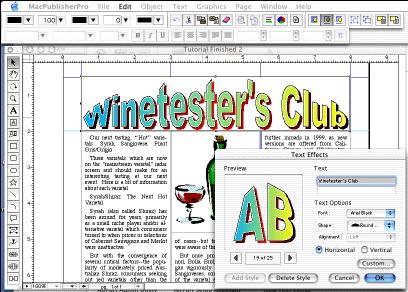Desktop Publisher Pro
This programme is presented to you by:
Country Side Drive 915
60067 Palatine
United States
| support [at] cristallight [dot] com | |
| Phone | 1(413)3830596 |
| Facsimile | 1(413)3830596 |
| Website | www.cristallight.com |
| Category: | Business / Office Suites & Tools |
| Version: | 2.2.8 |
| Release date: | 2011-03-23 |
| Size: | 13.66 |
| OS: | Mac OS X |
| Requirements: | 16MB RAM (128MB of RAM recommended) 32MB free HD space |
| Languages: | German, English |
| Downloads: | 2 in April / 27 in total |
Rating: 4.33/10 (3 votes cast)
| Download: | www.cristallight.com/downloads/mac/desktoppubpro.dmg |
| Infopage: | www.cristallight.com/desktoppublisherpro |
Would you like to make high-quality publications such as brochure, newsletters or book template? Desktop Publisher Pro application is the ideal choice for business, education or home professionals. Using classic DTP interface with user friendly tools, you'll enjoy to work with our publishing software.
Desktop Publisher Pro is a high quality, low cost, full featured desktop publishing tool for the professional and novice alike.
Desktop Publisher Pro delivers the power-packed desktop publishing solutions that power users need to transform concepts into stunning professional quality designs. Both first-time users and experienced graphic designers will appreciate the intuitive powerful text handling capabilities of Desktop Publisher Pro. Enter txt directly into text boxes, cut and paste, or import from text files. Desktop Publisher Pro flows text around graphics; it allows you to link text boxes and precisely place text and graphic objects.
This full-featured desktop publisher provides users far more control over the appearance of text than ordinary word processors. Whether your running a business, advertising a garage sale or adding the finishing touches to a school project, Desktop Publisher Pro lets you tinker, tweak and outright torture text, plus create headlines and special effects like the best of the big-name publishing software at a fraction of the cost.
If text on a path provides the perfect visual solution, get creative with the Bezier Text Tool. Reshape the curve, edit text, and change letter spacing. You can also use the Bezier Tool to create interesting and dynamic shapes for your graphic images. It's all within your grasp with Publisher Pro.
In addition to standard Object Tools used to create lines, curves, circles, squares, and round-cornered rectangles, Publisher Pro offers Speech Balloons and a Star Tool. Highlight your message inside a colorful starburst or medallion.
Show / Hide
Here you can subscribe for the update infos for this programme. You will then receive an e-mail notice each time an update has been submitted for this programme.
In order to subscribe for the update infos, please enter your e-mail address below. You will then receive an e-mail with a link, which you need to click in order to confirm you subscription.
You can unsubscribe from the list at any time. For this purpose, you will find a link at the end of each update info e-mail.
This service is completely free of charge for you.