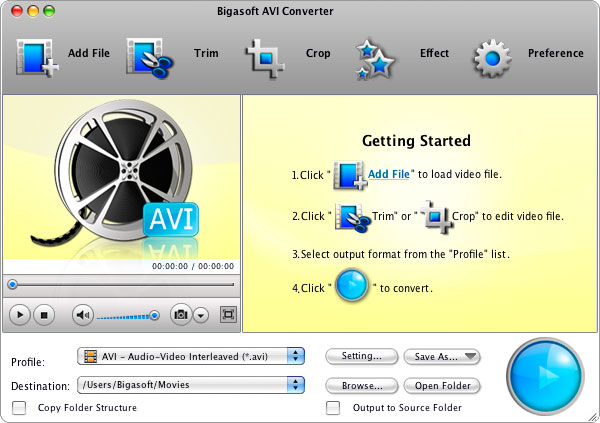Bigasoft AVI Converter for Mac
This programme is presented to you by:
Haidian Dist.
100000 Beijing
China
| submit [at] bigasoft [dot] com | |
| Website | www.bigasoft.com |
| Category: | Audio & Multimedia / Rippers & Converters |
| Version: | 3.7.48.4997 |
| Release date: | 2013-10-17 |
| Size: | 27.68 |
| OS: | Mac OS X |
| Requirements: | CPU >1GHz Intel or PPC CPU. 512 MB RAM or above. |
| Languages: | German, English, Other |
| Downloads: | 1 in April / 68 in total |
Rating: 1.75/10 (4 votes cast)
| Download: | www.bigasoft.com/downloads/submit/b-avi-converter-mac.dmg |
| Infopage: | www.bigasoft.com/avi-converter-mac.html |
Bigasoft AVI Converter for Mac is a professional MP4 to AVI, WMV to AVI, FLV to AVI, MKV to AVI, and MOV to AVI video converter for Mac. It can easily convert any video to AVI format on Mac OX. Besides, it can act as a powerful audio converter on Mac. The wonderful AVI converter Mac can also act as video to audio converter, AVI to Audio Converter and AVI to MP3 Mac. It can convert any video format and convert AVI to MP3, AAC, M4A, WMA, WAV format.
Key features:
1. Merge several files into one file.
2. Allow you to set after done action before convert and your Mac will automatically shut down when AVI Converter Mac finishing the conversion.
3. Customize output effect by set output effect by setting audio bitrates, video bitrates, audio channel, etc.
4. Take snapshots makes it possible for you to preview movies on the built-in player and take snapshots and save as picture file with the powerful Mac AVI converter.
5. Crop black bars allows to crop movie to remove black bars and focus video before you begin the conversion.
6. The Trim function assures you to trim any segment of the audio and video file by setting the exact start time and end time.
7. Support interface language including English, German, French, Japanese, Arabic, Italian and Chinese.
8. Support running in the environment of Mac OS X 10.4(Tiger), 10.5(Leopard), 10.6(Snow Leopard), 10.7(OS X Lion), 10.8(Mountain Lion), and 10.9(Mavericks).
Show / Hide
Here you can subscribe for the update infos for this programme. You will then receive an e-mail notice each time an update has been submitted for this programme.
In order to subscribe for the update infos, please enter your e-mail address below. You will then receive an e-mail with a link, which you need to click in order to confirm you subscription.
You can unsubscribe from the list at any time. For this purpose, you will find a link at the end of each update info e-mail.
This service is completely free of charge for you.