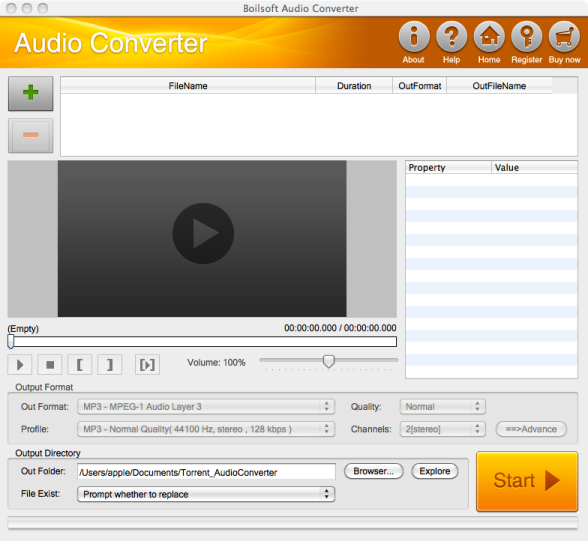Boilsoft Audio Converter for Mac
This programme is presented to you by:
447 North 300 West Unit 2
84037 Kaysville
United States
| submit [at] boilsoft [dot] com | |
| Phone | 801-111-1111 |
| Facsimile | 801-111-1111 |
| Website | www.boilsoft.com |
| Support | www.boilsoft.com |
| Category: | Audio & Multimedia / Rippers & Converters |
| Version: | 1.01 |
| Release date: | 2010-12-20 |
| Size: | 20.35 |
| OS: | Mac OS X |
| Requirements: | Mac OS X Snow Leopard (version 10.6) or above. |
| Languages: | German, English |
| Downloads: | 0 in April / 180 in total |
Rating: 3.11/10 (18 votes cast)
| Download: | www.boilsoft.net/download/bsaudioconverter_mac.dmg |
| Mirror 1: | www.boilsoft.com/download/bsaudioconverter_mac.zip |
| Infopage: | www.boilsoft.com/audioconverterformac/index.html |
Boilsoft Audio Converter for Mac is a good solution to convert any popular video and audio formats to fashionable audio formats. The Mac audio converter can extract audio from any videos and CD movies in batch with high speed. You can also convert between audio formats like AAC, AC3, AIFF, AU, FLAC, M4A, MKA, MP2, MP3, OGG, WAV, and etc. In addition, you can adjust a series of parameters including audio volume, output quality, sample rate, Bit rate and channels. Metadata info of converted output audios, such as title, time stamp, copyright, author, comment, album, track, year, can be customized as you like. A versatile built-in player helps you to preview source files and newly converted melody.
Key Features of Audio Converter for Mac
* Convert all popular video and audio formats, including 3GP, AAC, AC3, AIF, ALAC, AOB, APE, AMR, AU, CD Audio, DIRAC, EVO,WV,IVF, M4A, MOV, MP3, MPA, NUV, MPC , TTA, TS, WAV, PVA, RA, Real Media, SD2, SHN, MKV, DivX, DVR, FLAC, FLIC, FLV, MKA, MP4, MPEG, OFR, OGG, OGM, SND, TIVO, Video CD, VOB, VRO , Windows Media, WMA, WMV.
* Convert to output audio formats AAC, AC3, AIFF, AU, FLAC, M4A, MKA, MP2, MP3, OGG, WAV, and etc.
* Metadata information of the output audio, such as title, author, comment, album, track, can be fully customized as you like.
* Advanced encoding settings like sample rate, bit rate, and channels can be completely personalized
*Easily control over audio volume from 0%-200% (default setting is recommended).
* Convert multiple multimedia files in batch.
* Convert fixed part of whole video with adjustable start point and end point.
* Watch source video files and generated audio with a built-in player.
System Requirements
Mac OS X Snow Leopard (version 10.6) or above
Show / Hide
Here you can subscribe for the update infos for this programme. You will then receive an e-mail notice each time an update has been submitted for this programme.
In order to subscribe for the update infos, please enter your e-mail address below. You will then receive an e-mail with a link, which you need to click in order to confirm you subscription.
You can unsubscribe from the list at any time. For this purpose, you will find a link at the end of each update info e-mail.
This service is completely free of charge for you.