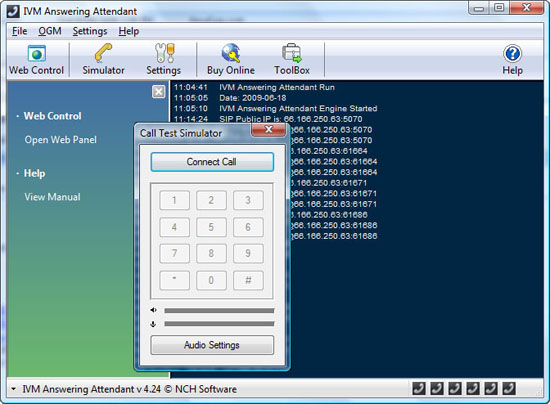IVM Telephone Answering Attendant
This programme is presented to you by:
Suite 120
80111 Greenwood Village
United States
| submissions.de [at] nchsoftware [dot] com | |
| Phone | 1800 555 1234 |
| Facsimile | 1800 555 1234 |
| Website | www.nchsoftware.com/voicechanger/de/index.html |
| Support | www.nch.com.au/support/de/index.html |
| Category: | Communications / Telephony |
| Version: | 5.12 |
| Release date: | 2016-03-02 |
| Size: | 1.48 |
| OS: | Win 7 / 8 / 10 / 11 / XP |
| Requirements: | Works on Windows XP/Vista/7/8/10/11 |
| Languages: | English |
| Downloads: | 1 in April / 96 in total |
Rating: 1.83/10 (6 votes cast)
| Download: | www.nch.com.au/components/ivmsetup.exe |
| Mirror 1: | www.nch.com.au/ivm/ivmsetup.exe |
| Infopage: | www.nch.com.au/ivm/index.html |
IVM answering attendant software is a complete voicemail, call attendant, interactive voice response, or autodial telephone management solution for small to medium businesses. IVM can be used for a wide range of solutions from a simple computer answering machine to running a sophisticated telephone interactive response system. Just run the install file and IVM will be ready to answer calls.
IVM Features Include:
~ Multiple telephone line support (1 - 64 lines simultaneously).
~ Visual display for menu setup with drag and drop functionality.
~ Caller ID logging and optional on-screen caller ID flash display.
~ Automatic message forward by email or upload to internet.
~ Call transfer.
~ Remote Access
~ Supports VoIP connections using the SIP protocol.
~ Save in-coming messages as wav files .
~ Automatic hours feature.
~ Unlimited (selectable) out-going messages and menus.
~ Call simulator test your systems off-line.
~ Automated outbound calls and messages
~ Unlimited voice mail boxes
~ Text-to-Speech voice synthesis as an alternative to recording or importing wav or mp3 files.
~ Ability to open files or run other software to process data or report information.
Show / Hide
Here you can subscribe for the update infos for this programme. You will then receive an e-mail notice each time an update has been submitted for this programme.
In order to subscribe for the update infos, please enter your e-mail address below. You will then receive an e-mail with a link, which you need to click in order to confirm you subscription.
You can unsubscribe from the list at any time. For this purpose, you will find a link at the end of each update info e-mail.
This service is completely free of charge for you.