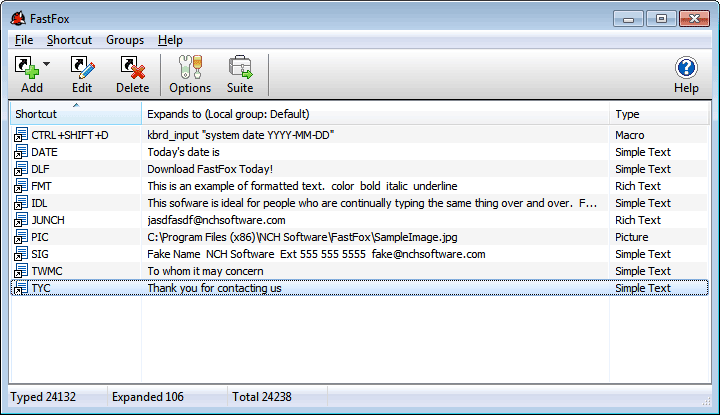FastFox Text Expander
This programme is presented to you by:
Suite 120
80111 Greenwood Village
United States
| submissions.de [at] nchsoftware [dot] com | |
| Phone | 1800 555 1234 |
| Facsimile | 1800 555 1234 |
| Website | www.nchsoftware.com/voicechanger/de/index.html |
| Support | www.nch.com.au/support/de/index.html |
| Category: | Business / Office Suites & Tools |
| Version: | 2.35 |
| Release date: | 2015-07-14 |
| Size: | 505 |
| OS: | Win 7 / 8 / 10 / 11 / XP |
| Requirements: | Windows XP/Vista/7/8/10/11 |
| Languages: | English |
| Downloads: | 1 in April / 77 in total |
Rating: 1.50/10 (2 votes cast)
| Download: | www.nch.com.au/fastfox/ffsetup.exe |
| Mirror 1: | www.nch.com.au/components/ffsetup.exe |
| Infopage: | www.nch.com.au/fastfox/index.html |
FastFox Text Expander is an easy to use typing expansion utility. This product can create and store keyboard shortcuts that, when pressed, will expand to lines of text.
FastFox allows the user to define keywords that become the shortcuts. When FastFox sees that a keyword has been typed by the user that keyword will then be replaced by the expanded text.
This shorthand software is ideal for people who are continually typing the same thing over and over. FastFox dramatically reduces the time spent typing.
Features:
* Store frequently used text
* Avoid typing things over and over
* Improves typing speed and productivity
* Expand keyboard shortcuts into words or phrases
* Create unlimited number of text shortcuts
* No limit on expanded text length
* Save plain text or formatted rich text expansions
* Create a shortcut to insert images
Typical Applications:
* Common responses to e-mail/customer inquiries
* Store long or difficult medical and legal phrases
* Reduce transcription time by an average of 30%
* E-mail signatures
* Abbreviations
Show / Hide
Here you can subscribe for the update infos for this programme. You will then receive an e-mail notice each time an update has been submitted for this programme.
In order to subscribe for the update infos, please enter your e-mail address below. You will then receive an e-mail with a link, which you need to click in order to confirm you subscription.
You can unsubscribe from the list at any time. For this purpose, you will find a link at the end of each update info e-mail.
This service is completely free of charge for you.