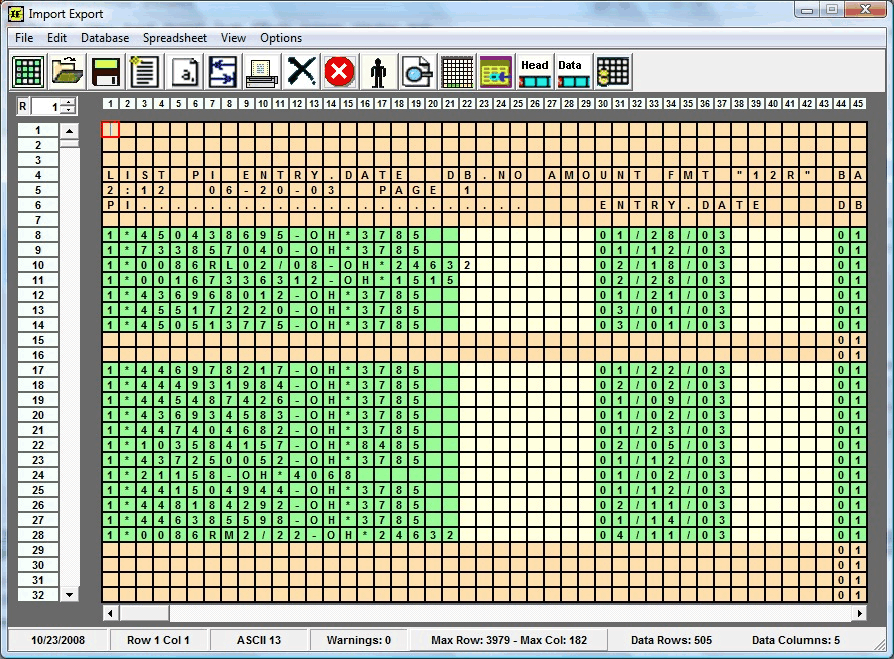Import Export Microsoft Office Tool
This programme is presented to you by:
P.O. Box 162103
76161 Fort Worth
United States
| softwaresubmit [at] edyqc [dot] com | |
| Phone | 817-798-0278 |
| Website | edyqc.com |
| Category: | Business / Databases & Tools |
| Version: | 1.0.0.0 |
| Release date: | 2008-10-23 |
| Size: | 66.42 |
| OS: | Win 98 / 2000 / 2003 / ME / XP |
| Requirements: | Need to have Administaror Rights |
| Languages: | English |
| Downloads: | 1 in April / 80 in total |
Rating: 2.00/10 (5 votes cast)
| Download: | edyqc.com/setup.zip |
| Infopage: | edyqc.com |
Extracting and importing is a major problem. Just think, you could take a text file and import it into a program to get automatic results. The text file will be filtered to display only the data. All headings and report titles will be removed. This data then could be exported to a spreadsheet or database program where the users will be able to find the information that is needed in quick, easy and a few simple steps. Also if a file has more that 65,000 line items, exporting this into a spreadsheet is very difficult and tedious. The Import Export Application handles this problem allowing you to get what is needed quick and easy. Using Import Export will allow users to take a text file and convert it into a spreadsheet with a couple of button clicks. Import/Export is so flexible that you can take the data imported and click a couple of buttons to export this data into a database. This database then can be shared with other co-workers. Some of your co-workers might prefer a database to a spreadsheet especially a reporting analysis. If you need to use import export to search it can be very useful. Using Import Export is quick and easy making it a great product to help you as a user. Data can be transformmed automatically. When a business analysts needs to review data. Using Import Export allows them to view data quickly. Reports can be generated after a couple of clicks. A programmer has several text files outputted from a mainframe. The programmer is trying to automate a routine to read these text files. The only problem is that he needs to find out if there is a Line Feed Character or Carriage Return embedded in the file. Using note pad or word will not do the trick. The programmer could use import export because at the bottom of the main screen the display will tell him if there is a Line Feed ASC 10 or Carriage Return ASC 13.
Show / Hide
Here you can subscribe for the update infos for this programme. You will then receive an e-mail notice each time an update has been submitted for this programme.
In order to subscribe for the update infos, please enter your e-mail address below. You will then receive an e-mail with a link, which you need to click in order to confirm you subscription.
You can unsubscribe from the list at any time. For this purpose, you will find a link at the end of each update info e-mail.
This service is completely free of charge for you.