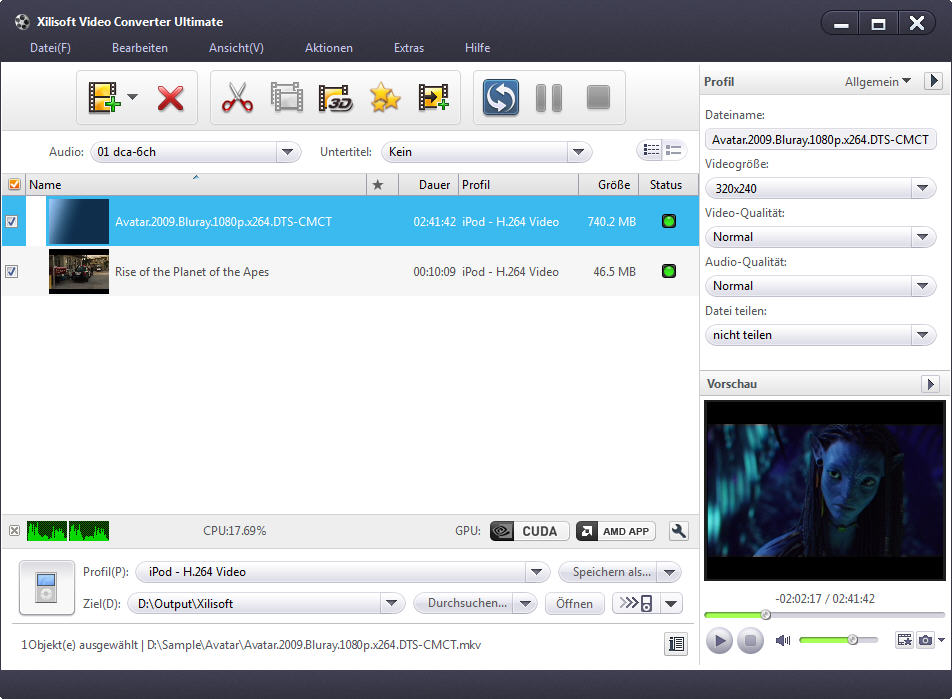Xilisoft Video Converter Ultimate
This programme is presented to you by:
HaiDian Dist.
100080 Beijing
China
| submit [at] xilisoft [dot] de | |
| Phone | 8610-82604105 |
| Facsimile | 8610-82604110 |
| Website | www.xilisoft.de |
| Category: | Audio & Multimedia / Rippers & Converters |
| Version: | 7.0.0.1121 |
| Release date: | 2011-11-21 |
| Size: | 33.57 |
| OS: | Win 7 / XP |
| Requirements: | 1GHz Intel/AMD Prozessor oder höher, 256MB RAM (512MB oder mehr) |
| Languages: | German, English, Other |
| Downloads: | 1 in April / 166 in total |
Rating: 2.00/10 (1 vote cast)
| Download: | www.xilisoft.de/downloads/st/x-video-converter-ultimate7-de.exe |
| Infopage: | www.xilisoft.de/video-konverter.html |
Xilisoft Video Converter Ultimate, a multifunctional audio and video format converter can convert from video to video, audio and picture, especially convert AVI to MPEG, as well as audio to audio and picture to video. Besides work as an AVI converter, this video format converter supports nearly all popular video and audio formats.
Main Functions
1.Convert between almost all popular video formats, such as MPEG-4, AVI, H.264, DivX, XviD, RM, FLV, SWF, MOV, 3GP, WMV, etc.;
2.Convert between almost all audio formats, such as MP3, AAC, AC3, M4A, WAV, WMA, etc.;
3.Convert video to almost all audio formats, such as MP3, AAC, AC3, M4A, WAV, WMA, etc.;
4.Convert pictures of certain formats to video formats like AVI, RM, FLV, SWF, MOV, 3GP, WMV, WAV;
5.Extract pictures from video files, and outputting them as JPG, PNG, GIF, BMP, SWF, etc.
Key Features
1.Offer powerful video effects editing functions, including crop video size, edit video effects, add and adjust video subtitle, and add video watermark;
2.Clip any video or audio segment to convert, and merge them into one;
3.Allow to convert one source file to several, or merge several source files into one;
4.Can preview and compare source video and video customized;
5.The snapshot provides you with image snapping, and also you can grab picture by setting the duration.
6.Provides rich profiles for you to choose, and enables you to customize and save your profile for future use;
7.Can customize the size of output audio and video file for different devices;
8.Provides batch conversion and multithreading to convert multiple files at the same time;
9.Can run in background for more efficiency.
Xilisoft Corporation focuses on the users' experience all along, offering the most easy-to-use software and consummate service.
Show / Hide
Here you can subscribe for the update infos for this programme. You will then receive an e-mail notice each time an update has been submitted for this programme.
In order to subscribe for the update infos, please enter your e-mail address below. You will then receive an e-mail with a link, which you need to click in order to confirm you subscription.
You can unsubscribe from the list at any time. For this purpose, you will find a link at the end of each update info e-mail.
This service is completely free of charge for you.