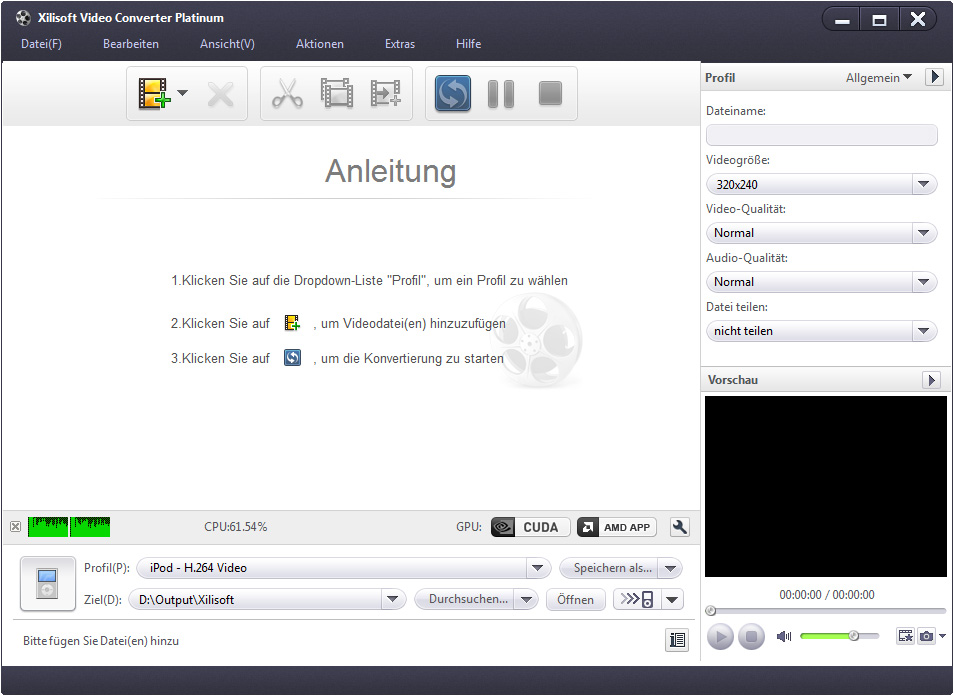Xilisoft Video Converter Platinum
This programme is presented to you by:
HaiDian Dist.
100080 Beijing
China
| submit [at] xilisoft [dot] de | |
| Phone | 8610-82604105 |
| Facsimile | 8610-82604110 |
| Website | www.xilisoft.de |
| Category: | Audio & Multimedia / Rippers & Converters |
| Version: | 7.0.1.1221 |
| Release date: | 2011-12-21 |
| Size: | 33.57 |
| OS: | Win XP |
| Requirements: | 1GHz Intel/AMD Prozessor, 512MB RAM, 30 MB freier Speicherplatz für Installation. |
| Languages: | German, English, Other |
| Downloads: | 1 in April / 59 in total |
Rating: 2.00/10 (1 vote cast)
| Download: | www.xilisoft.de/downloads/st/x-video-converter-platinum7-de.exe |
| Infopage: | www.xilisoft.de/video-konverter.html |
Xilisoft Video Converter Platinum can convert video files from HD to HD, HD to SD and SD to SD, transform between audio files, extract audios/pictures from videos, and create video from photos, enabling you to transfer any video/audio files to PSP, PS3, iPod, iPhone, Apple TV, Xbox and other digital devices for playback. Lots of editing options are available for you to get custom files.
Key features:
1.Supported High-Definition videos: H.264/MPEG-4 AVC, AVCHD Video (*.m2ts, *.mts), Apple TV h.264 720P, MKV, HD WMV, MPEG2/MPEG-4 TS HD Video, etc.
2.Supported general video formats: AVI, MPEG, WMV, DivX, MP4, H.264/AVC, MKV, RM, MOV, XviD, 3GP, FLV, etc.
3.Transform between MP3, WMA, WAV, RA, M4A, AAC, AC3, MP2, OGG and such audio formats;extract audio file from HD/SD video.
4.Capture pictures in batches from video; create a video from pictures.
5.Support multi-core CPU, multi-threading and batch process.
6.The converted video and audio files fit iPod, iPhone, Apple TV, PSP, PS3, Xbox, Zune, Wii, NDS, PMP, mobile phone, MP4 players, and other multimedia devices
7.Allows transfer the converted files to iPod, iPhone and PSP directly.
8.Join multiple pictures or video clips into a video and add fun transitions between every two videos/pictures.
9.Clip off any favored segments and optionally merge them into a new one.
10.Split a single file into several files by preset time or size.
11.Lots of video, audio, picture, tag and expert parameters are adjustable.
12.Set multiple output formats for one source file at one time and get them converted within one click.
13.Offer a Bitrate Calculator tool to calculate the video bit rate for customizing the output file size exactly.
14.Run the software in the background.
15.Many product languages: English, Chinese, German, Japanese and French.
Show / Hide
Here you can subscribe for the update infos for this programme. You will then receive an e-mail notice each time an update has been submitted for this programme.
In order to subscribe for the update infos, please enter your e-mail address below. You will then receive an e-mail with a link, which you need to click in order to confirm you subscription.
You can unsubscribe from the list at any time. For this purpose, you will find a link at the end of each update info e-mail.
This service is completely free of charge for you.