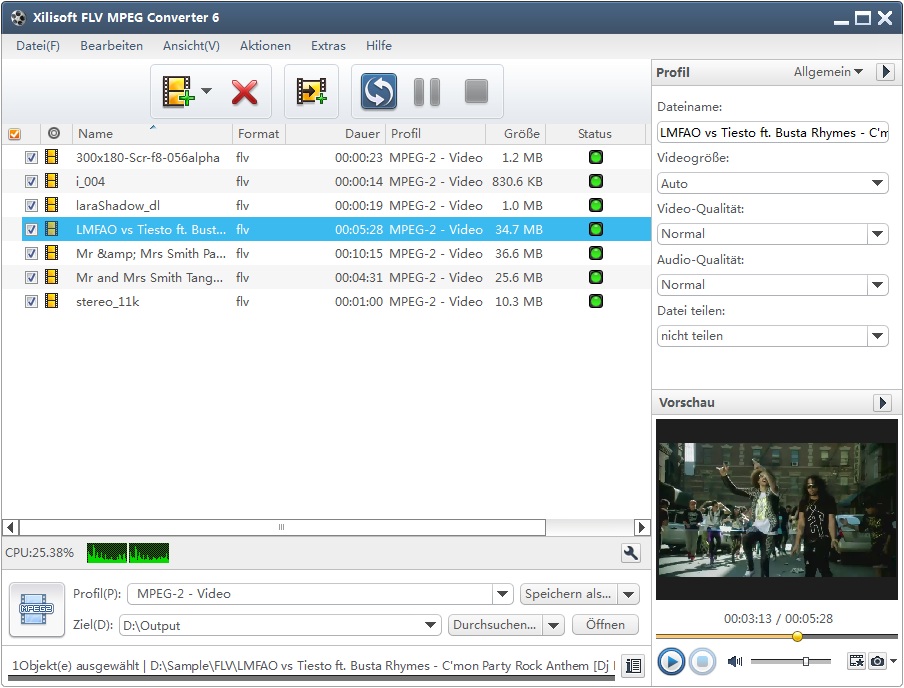Xilisoft FLV MPEG Converter
This programme is presented to you by:
HaiDian Dist.
100080 Beijing
China
| submit [at] xilisoft [dot] de | |
| Phone | 8610-82604105 |
| Facsimile | 8610-82604110 |
| Website | www.xilisoft.de |
| Category: | Audio & Multimedia / Rippers & Converters |
| Version: | 5.1.26.0904 |
| Release date: | 2009-10-22 |
| Size: | 15.69 |
| OS: | Win XP |
| Requirements: | 1GHz Intel/AMD Prozessor oder höher, 256MB RAM (512MB oder mehr) |
| Languages: | German, English |
| Downloads: | 1 in April / 75 in total |
Rating: 3.33/10 (3 votes cast)
| Download: | www.xilisoft.de/downloads/st/x-flv-to-mpeg-converter-de.exe |
| Infopage: | www.xilisoft.de/flv-mpeg-converter.html |
Xilisoft FLV MPEG Converter kann FLV Video ins MPEG1 oder MPEG2 Format schnell konvertieren, damit das Ausgabevideo auf VCD/DVD Disc gebrannt werden kann. Außderdem kann er MPEG Video aus Fotos im verschiedenen Format umwandeln.
Funktionen im Überblick:
1. FLV in MPEG Video konvertieren
Konvertiert FLV in MPEG1, MPEG2 für Brennen auf VCD/DVD.
2. Fotos ins MPEG Video konvertieren
Fotos in JPG, PNG, BMP, GIF Foramte können in ein MPEG Video wie ein Diashow erstellt werden.
3. Video Splitten
Aufgrund von Dateigröße oder Zeitdauer können Sie die Videodatei durchschnittlich splitten.
4. Ein Segment extrahieren und konvertieren
Durch die Einstellung von Startpunkt und Dauer können Sie irgendwelches gewünschtes Segment, sondern nicht das ganze Video, umwandeln.
Merkmale:
1. Multikern CPU unterstützt, hohe Geschwindigkeit beim Umwandeln
2. Mit dem Built-in Bitrate Rechner können Sie die Ausgabe Dateigröße je nach Ihrem Wunsch definieren.
3. Folgende Ausgabe Parameter zum Anpassen: Video Codec, Videogröße, Bitrate, Bildrate, Audio Codec, Kanäle usw.
4. Batchkonvertierung Unterstützung.
5. Snapshots während der Vorschau erstellen.
6. Multisprache unterstütztung: Deutsch, Englisch, Französisch, Japanisch, Chinesisch.
Show / Hide
Here you can subscribe for the update infos for this programme. You will then receive an e-mail notice each time an update has been submitted for this programme.
In order to subscribe for the update infos, please enter your e-mail address below. You will then receive an e-mail with a link, which you need to click in order to confirm you subscription.
You can unsubscribe from the list at any time. For this purpose, you will find a link at the end of each update info e-mail.
This service is completely free of charge for you.