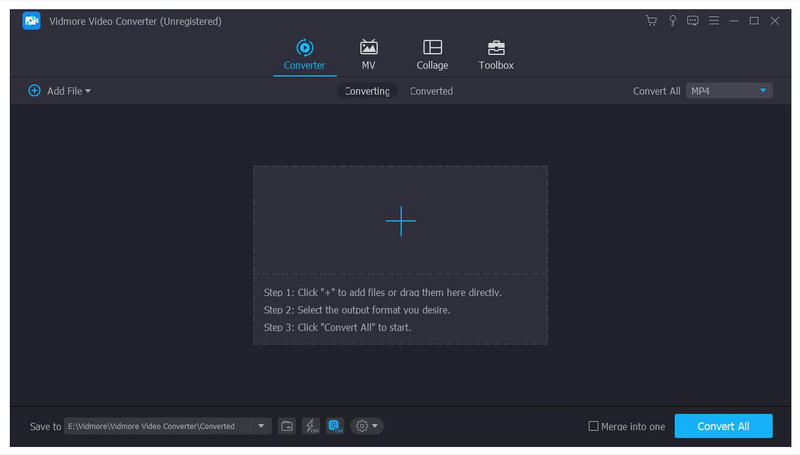Vidmore Video Converter
This programme is presented to you by:
Building 1, 18 Zhongguancun East Road, H
100000 Bei Jing
China
| submit [at] vidmore [dot] com | |
| Phone | none |
| Facsimile | none |
| Website | www.vidmore.com |
| Support | www.vidmore.com/support |
| Category: | Audio & Multimedia / Rippers & Converters |
| Version: | 1.3.56 |
| Release date: | 2024-05-09 |
| Size: | 2.16 |
| OS: | Win 7 / 8 / 10 / 11 / 2000 / Server / XP |
| Requirements: | Intel® or AMD processor, 2 GHz or faster, 2 GB or more of RAM (4 GB recommended) |
| Languages: | German, English, Other |
| Downloads: | 1 in April / 50 in total |
Rating: 2.07/10 (14 votes cast)
| Download: | download.vidmore.com/video-converter.exe |
| Infopage: | www.vidmore.com/video-converter |
Vidmore Video Converter is amazing software which could help you convert media files to any other formats. You can edit your files before conversion and convert them without hassle.
Key functions:
1. Convert videos to various output formats
Vidmore Video Converter is powerful in converting media files to other formats, such as AVI/WMV/MOV/MKV/M4V/MPEG/FLV/WAV/M4A/AAC, etc. In addition, it supports various devices, including iPhone/iPad, Samsung/Huawei/Google/Xiaomi/LG/HTC and more.
2. Various video editing functions
Want to edit your videos before conversion? With Vidmore Video Converter, you could merge/trim/rotate/crop videos, add watermark to them or remove watermark from them, change the brightness/contrast/saturation/hue of videos. You could also enhance the video quality and compress large files to a smaller size.
3. Create MV, GIF Maker, 3D Maker, make collage
Vidmore Video Converter could not only convert media files to other formats, but also create wonderful MV for you. You are able to create your own fabulous MV with different themes. Moreover, it allows to you make customized GIFs with your video files. Creating 3D videos from 2D files is also possible. Moreover, you could make your own fantastic collage with different templates and filters. Furthermore, it is able to reverse videos, speed up or slow down videos.
4. High quality of output files
Vidmore Video Converter can keep the original quality of your videos, including those in 1080p HD and 4K Ultra HD, so there is no quality loss after conversion. With advanced hardware acceleration, it can also provide fast conversion speed for you.
Show / Hide
Here you can subscribe for the update infos for this programme. You will then receive an e-mail notice each time an update has been submitted for this programme.
In order to subscribe for the update infos, please enter your e-mail address below. You will then receive an e-mail with a link, which you need to click in order to confirm you subscription.
You can unsubscribe from the list at any time. For this purpose, you will find a link at the end of each update info e-mail.
This service is completely free of charge for you.