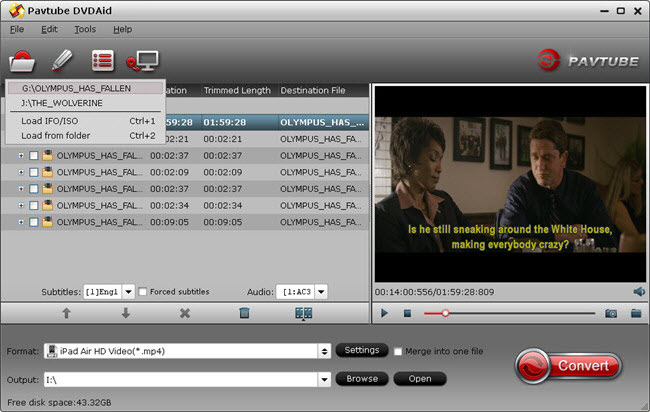Pavtube DVDAid
This programme is presented to you by:
4600 Broadway St
62864 (IL mt vernon
United States
| product [at] pavtube [dot] com | |
| Phone | 0086-512-8186-8368 |
| Facsimile | 0086-512-8186-8368 |
| Website | www.multipelife.com |
| Category: | Audio & Multimedia / Rippers & Converters |
| Version: | 4.6.0.5359 |
| Release date: | 2014-05-06 |
| Size: | 34.29 |
| OS: | Win 7 / XP |
| Requirements: | 64MB Memory (128MB recommended) |
| Languages: | German, English, Other |
| Downloads: | 1 in April / 40 in total |
Rating: 2.00/10 (1 vote cast)
| Download: | www.multipelife.com/download/dvdaid/dvdaid_setup.exe |
| Infopage: | www.multipelife.com/dvdaid |
Pavtube DVDAid provides the best solution to rip DVD and convert DVD to video and audio in popular file formats for many devices. Along with multiple practical bonus features like video editor, DVDAid is capable of improving your DVD movie experience without location or time limitations. It could backup DVD and convert DVD to various video and audio formats including MP4, MKV, MOV, AVI, WMV, MP3, AAC, etc to let you enjoy DVD movies on any mobile device like iPhone 5S, iPad Aire, Galaxy S4, Kindle Fire HDX, PS3, PSP, Surface, and more. Plus, DVDAid could effortlessly create 3D videos out of source 2D DVD disc, DVD folder, and DVD IFO/ISO file in 15 different 3D effects for different 3D players.
1. Improve DVD Movie Experience with Excellent Performance
Wide range of output formats supported
Both standard and HD formats like MP4, AVI, MKV, WMV, M4V, MP3, M4A, WAV, etc. can be created out of source DVD movies with fast conversion speed.
Various options of purpose media players
With more than 200 video and audio types listed as output format, you could freely convert source DVD to watchable movies for your device, mobile phones, tablets based on iOS/Android/Windows, Game Consoles, and other media players.
2. DIY DVD Movies at will
Customize DVD videos with Built-in video editor
With powerful video editing features included, you could trim, crop, insert subtitles, add watermarks, adjust video effects, etc. to create your own movie for playback.
Choose desired subtitles/audio tracks
Set preferred audio track and subtitles from the source DVD video for the output movie and achieve better movie enjoyment.
Set output format settings with different parameters.
You could adjust video codec, video display ratio, bitrate, frame rate and more presets to get great DVD experience at home or on the move.
3. Makes 1:1 copy of original DVD Disc without quality loss with all audio streams, subtitle tracks, extras, etc.
Backup only DVD movie content without extras
Show / Hide
Here you can subscribe for the update infos for this programme. You will then receive an e-mail notice each time an update has been submitted for this programme.
In order to subscribe for the update infos, please enter your e-mail address below. You will then receive an e-mail with a link, which you need to click in order to confirm you subscription.
You can unsubscribe from the list at any time. For this purpose, you will find a link at the end of each update info e-mail.
This service is completely free of charge for you.