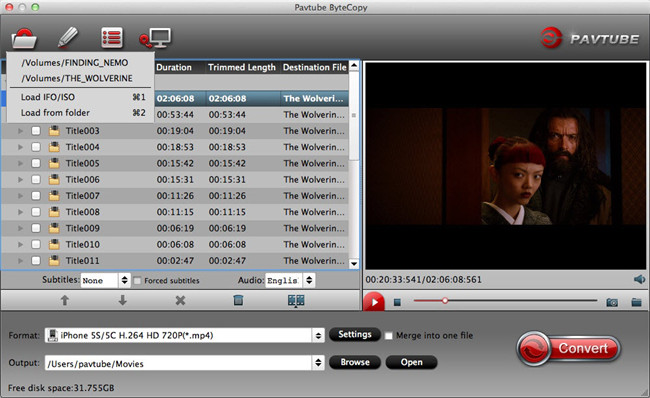Pavtube ByteCopy for Mac
This programme is presented to you by:
4600 Broadway St
62864 (IL mt vernon
United States
| product [at] pavtube [dot] com | |
| Phone | 0086-512-8186-8368 |
| Facsimile | 0086-512-8186-8368 |
| Website | www.multipelife.com |
| Category: | Audio & Multimedia / Rippers & Converters |
| Version: | 2.4.0.5359 |
| Release date: | 2014-05-06 |
| Size: | 31.39 |
| OS: | Mac OS X, Mac Other, Mac OS X 10.5, Mac OS X 10.6, Mac OS X 10.7, Mac OS X 10.8 |
| Requirements: | 1GB physical RAM (memory) or above |
| Languages: | German, English, Other |
| Downloads: | 1 in April / 35 in total |
Rating: 1.00/10 (1 vote cast)
| Download: | www.multipelife.com/download/bytecopy-mac/bytecopy_setup.dmg |
| Infopage: | www.multipelife.com/bytecopy-mac |
Pavtube ByteCopy for Mac is an intuitive and insanely fast BD/DVD to video converter. With it, you can effortlessly achieve all your multimedia demands on Mac and enjoy Blu-ray/DVD movies anywhere and anytime you like. ByteCopy for Mac can be used as movie backup tool which can lossless backup BD/DVD to MKV with all languages and subtitles, but also encode source movie to multi-track MP4, MOV, and Apple ProRes MOV for smartphones, tablets, HD media players, game consoles, and more. Plus, this app adds same advanced encoders like Apple Intermediate Codec, ProRes and DNxHD, allowing you to convert video to seamlessly fit iMovie, iDVD, Final Cut Pro, etc.
1. Convert any Blu-ray/DVD to any format
Clone Blu-ray and DVD from physical disc to computer with original structure in 1:1 without any quality loss including all audio streams, subtitle tracks and chapter info. Leave out extras but preserve a complete BD M2TS or DVD VOB movie from original movie and include same audio and subtitle content. Compress a Blu-ray or DVD to MKV, MP4, MOV, Apple ProRes MOV with multiple languages and subtitles for free switch during playback.
2.Multi-track video output
Easily adjust video codec, video bitrate, display ratio, frame rate and other settings to get best video/audio quality.
3.Personalize movie with customized adjustments
Support to output Blu-ray/DVD to video in all formats with professional parameter settings and user-friendly functions available.
4.Unique output format for Mac users
Specially designed formats included to be compatible with Mac video editing software: Apple ProRes, AIC, Avid DNxHD for FCP, iMovie, Avid.
5.Built-in video player
Watch adjusted movie in preview window and double check movie content.
6.Split one large movie into segments
Apply to Android devices which are FAT 32 formatted and easily split movie into several smaller video clips according to quantity, duration, and output file size.
Show / Hide
Here you can subscribe for the update infos for this programme. You will then receive an e-mail notice each time an update has been submitted for this programme.
In order to subscribe for the update infos, please enter your e-mail address below. You will then receive an e-mail with a link, which you need to click in order to confirm you subscription.
You can unsubscribe from the list at any time. For this purpose, you will find a link at the end of each update info e-mail.
This service is completely free of charge for you.