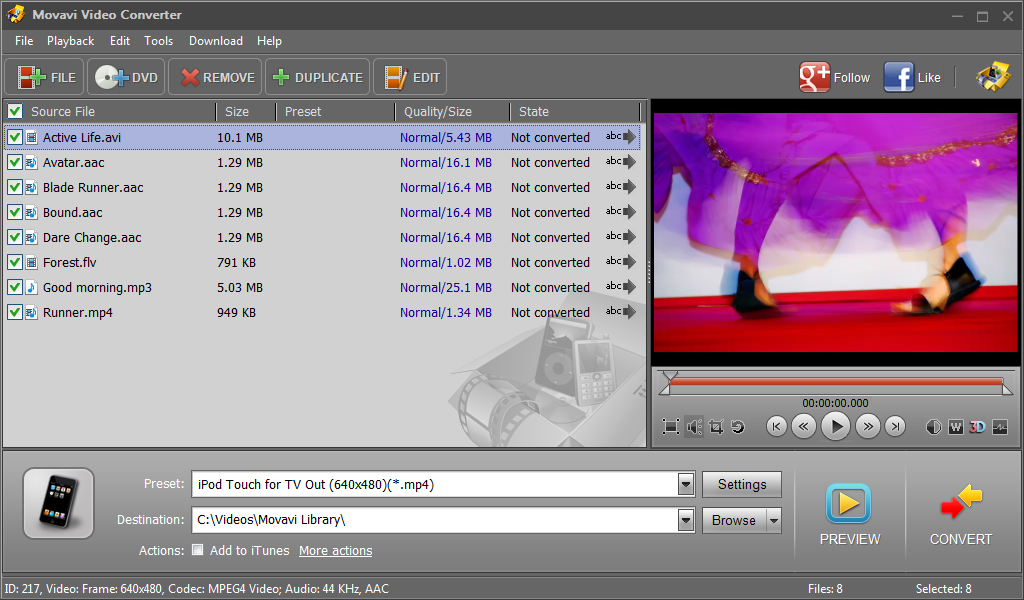Movavi Video Converter
This programme is presented to you by:
86 Frunze st., office 1207
630005 Novosibirsk
Russian Federation
| submit [at] movavi [dot] com | |
| Phone | +7-383-335-84-63 |
| Facsimile | +7-383-335-84-63 |
| Website | movavi.com |
| Category: | Audio & Multimedia / Rippers & Converters |
| Version: | 12 |
| Release date: | 2012-09-24 |
| Size: | 38.7 |
| OS: | Win XP / Vista |
| Requirements: | Windows 2000/XP/Vista/7/8 |
| Languages: | German, English |
| Downloads: | 1 in April / 2,362 in total |
Rating: 4.11/10 (19 votes cast)
| Download: | files.movavi.com/dl/downloads/MovaviVideoConverterSetup.exe |
| Infopage: | www.movavi.com/videoconverter |
Movavi Video Converter is an indispensable addition to any media library. You can transcode video and audio into more than 180 media formats and encode for playback on more than 200 mobile devices. And there's more than video conversion: Movavi Video Converter gives you basic video editing tools and video enhancing filters. It's true all-in-one video conversion software. What else can you do with Movavi Video Converter? Almost anything. Choose the best settings - size, quality, dimensions - for your video. Convert your old 2D videos to 3D for most types of glasses. Preview results before conversion. Want to download a film to your iPad but don't have much space? Change the file size before conversion! Crop, rotate videos, add watermarks, enhance video quality, adjust brightness and contrast, extract audio, use artistic effects, apply professional filters, add subtitles to the converted files. Want more? OK. Get HTML pages with your video: convert video to FLV and get an HTML page with the video already embedded in it. Upload videos to YouTube, Vimeo, Amazon S3 storage or Facebook using the FREE Movavi Share Online app. Use this feature to share photos on Facebook, too. Try DVD chapter conversion - Movavi Video Converter lets you select individual DVDs. You can even select individual audio tracks for conversion. Use this feature if you have several audio tracks in the original video and don't need them all in the converted file. Automate the conversion process with Movavi Watch Folder. It watches a specified folder for new media files, converts everything it finds to the selected format, and saves converted files to the output folder you set. Enjoy great usability with the enhanced interface, and set new speed records with Intel optimization and HD Graphics support.
Show / Hide
Here you can subscribe for the update infos for this programme. You will then receive an e-mail notice each time an update has been submitted for this programme.
In order to subscribe for the update infos, please enter your e-mail address below. You will then receive an e-mail with a link, which you need to click in order to confirm you subscription.
You can unsubscribe from the list at any time. For this purpose, you will find a link at the end of each update info e-mail.
This service is completely free of charge for you.