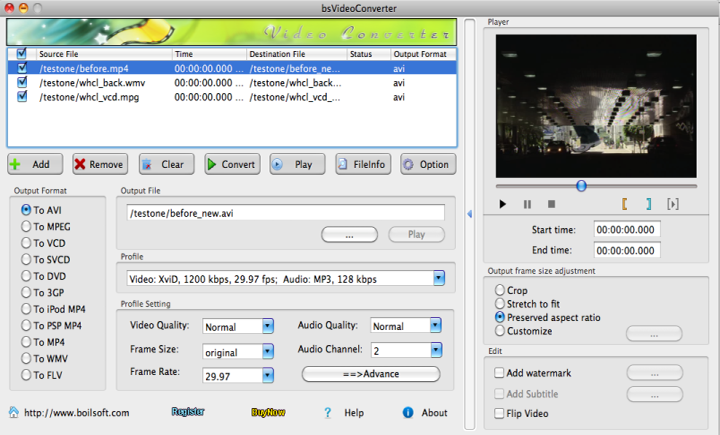Boilsoft Video Converter for Mac
This programme is presented to you by:
447 North 300 West Unit 2
84037 Kaysville
United States
| submit [at] boilsoft [dot] com | |
| Phone | 801-111-1111 |
| Facsimile | 801-111-1111 |
| Website | www.boilsoft.com |
| Support | www.boilsoft.com |
| Category: | Audio & Multimedia / Rippers & Converters |
| Version: | 1.01 |
| Release date: | 2011-01-07 |
| Size: | 5.93 |
| OS: | Mac OS X |
| Requirements: | Mac OS X Snow Leopard (version 10.6) |
| Languages: | German, English |
| Downloads: | 1 in April / 75 in total |
Rating: 1.44/10 (9 votes cast)
| Download: | www.boilsoft.net/download/bsvideoconverter_mac.dmg |
| Mirror 1: | www.boilsoft.com/download/bsvideoconverter_mac.zip |
| Infopage: | www.boilsoft.com/videoconverter-mac/index.html |
Boilsoft Video Converter for Mac is a professional Mac video converter and ripper. It can convert video files of any format to video/audio files of popular formats including AVI, MPEG, MP4, WMV, FLV, DVD, VCD, SVCD, IPOD MP4, PSP MP4 and 3GP on Mac OS.
With this Mac converter software, you can adjust video/audio quality, frame size, frame rate and audio channel and etc. A mini-player can play source video and output format or just play the selected part as you like. In addition, batch conversion allows you to convert files as many as you want in batch with high speed.
Key Features:
1. Versatile Video converter converts all popular formats video files such as ASF, AVI, MPEG, MP4, RM, RMVB, WMV, FLV, MOV, 3GP, 3GPP2..
2. Convert movie files to AVI, MPEG, MP4, WMV, FLV, DVD, VCD, SVCD, IPOD MO4, PSP MP4, 3GP.
3. Convert multiple video files in batch on Mac.
4. Convert specific Video segments on Mac by setting start point and end point.
5. Output video/audio settings, such as Codec, Video/Audio quality, Bitrate, Frame rate, Frame Size, Sample rate, track, can be fully customized as you need.
6. Add watermark (support any format image, even animated GIF) to output file on Mac.
7. Add subtitle (in format .srt, .idx, .sub, .ssa) to output file.
8. Supports Flip Video Image function, a way to flip your video image vertically
9. Adjust output frame size-crop, stretch to fit, preserve aspect ratio or customize as you like.
System Requirements
Mac OS X Snow Leopard (version 10.6) or above
Show / Hide
Here you can subscribe for the update infos for this programme. You will then receive an e-mail notice each time an update has been submitted for this programme.
In order to subscribe for the update infos, please enter your e-mail address below. You will then receive an e-mail with a link, which you need to click in order to confirm you subscription.
You can unsubscribe from the list at any time. For this purpose, you will find a link at the end of each update info e-mail.
This service is completely free of charge for you.