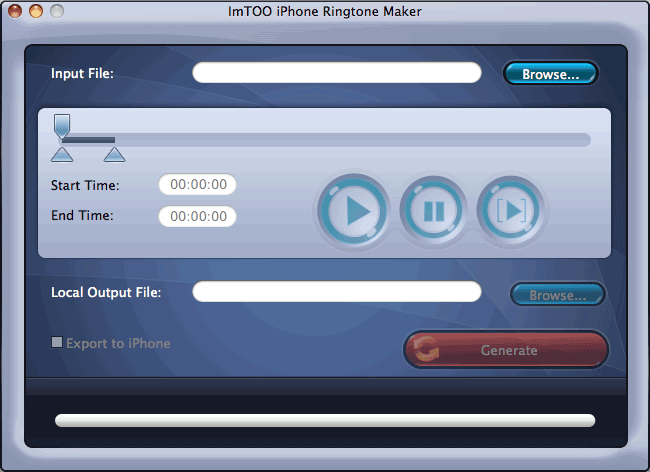ImTOO iPhone Klingelton Converter for Mac
This programme is presented to you by:
Danling Straße
100081 Beijing
China
| submit [at] de.imtoo [dot] com | |
| Phone | 8610-82677057 |
| Facsimile | 8610-82677057 |
| Website | de.imtoo.com |
| Category: | Audio & Multimedia / Other |
| Version: | 2.0.8.0827 |
| Release date: | 2010-12-28 |
| Size: | 33.77 |
| OS: | Mac OS X |
| Requirements: | PowerPC® G4/G5 or Intel® Prozessor, 512MB RAM, 50MB Speicherplatz für Installation. |
| Languages: | German, English |
| Downloads: | 1 in April / 77 in total |
Rating: 1.60/10 (5 votes cast)
| Download: | de.imtoo.com/downloads/st/iphone-ringtone-maker-for-mac-de.dmg |
| Infopage: | de.imtoo.com/iphone-klingelton-maker-mac.html |
ImTOO iPhone Ringtone Maker for Mac provides the easiest and quickest solution to create iPhone ringtone from video or music and transfer it to your iPhone directly. This Mac iPhone ringtone maker software supports converting almost all video/audio formats and trimming video/audio to make the most colorful clip as your iPhone ringtone. New features: support iTunes 9.2.0.61
Key functions:
1.Supports to add files by dragging and dropping
2.Makes ringtone more precisely with the time set to millisecond.
3.Supports fade-in and fade-out effect of ringtone.
4.Added the function of adjusting ringtone volume. 5.Supports to name the ringtone freely.
6. Convert any music file format like MP3, WMA, WAV, RA, M4A, AAC, AC3, OGG to M4R file as your iPhone ringtone.
7. Extract music from your loved video file like AVI, MPEG, WMV, DivX, MP4, H.264/AVC, AVCHD, MKV, RM, MOV, XviD, 3GP and so on, and make iPhone ringtone with it.
8. To make iPhone ringtone with music purchased from iTunes store using ImTOO iPhone Ringtone Maker is as easy as iTunes does.
9. Directly transfer the converted M4R ringtone to your iPhone after making iPhone ringtone without iTunes.
10. Get a video/music segment as ringtone - If you only prefer the most colorful music segment, you can easily drag and drop to get the segment and make it into iPhone ringtone.
11. Play ringtone before converting - To help you get the very part you want, the Mac iPhone ringtone creator provides a built-in player to play the music or trimmed segment before converting.
12. Ease of use - The interface is so concise that you can easily make iPhone ringtone just at a glance: just add video or music file, and click to make ringtone.
13. Multilingual - Five interface languages: English, German, Japanese, Spanish,Simplified Chinese and Traditional Chinese are offered for different mother-tongue users.
Show / Hide
Here you can subscribe for the update infos for this programme. You will then receive an e-mail notice each time an update has been submitted for this programme.
In order to subscribe for the update infos, please enter your e-mail address below. You will then receive an e-mail with a link, which you need to click in order to confirm you subscription.
You can unsubscribe from the list at any time. For this purpose, you will find a link at the end of each update info e-mail.
This service is completely free of charge for you.