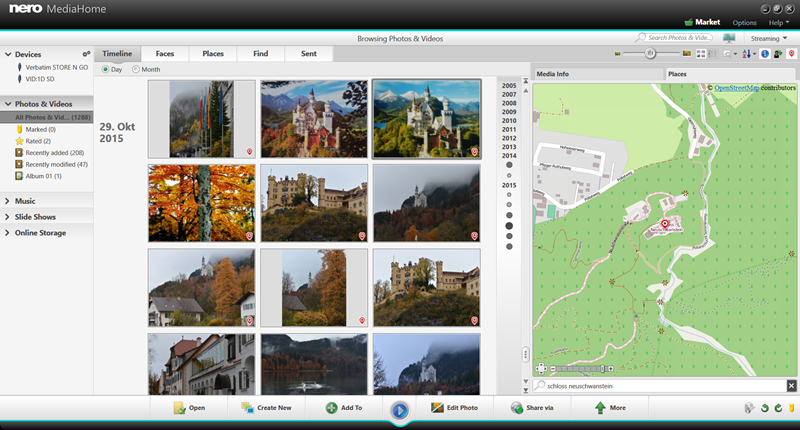Nero MediaHome
This programme is presented to you by:
Im Stoeckmaedle 18
76307 Baden
Deutschland / Germany
| portalupload [at] nero [dot] com | |
| Phone | +49 7248 928 0 |
| Facsimile | +49 7248 928 0 |
| Website | www.nero.com |
| Support | www.nero.com |
| Category: | Audio & Multimedia / Multimedia Creation Tools |
| Version: | 2015.09.21 |
| Release date: | 2015-09-21 |
| Size: | 2,499 |
| OS: | WinXP, WinVista, WinVista x64, Win7 x32, Win7 x64, Win2000, WinOther, Windows2000, Windows2003, WinServer |
| Requirements: | 2 GHz, 512 MB RAM, 1 GB HDD |
| Languages: | German, English |
| Downloads: | 1 in April / 525 in total |
Rating: 1.55/10 (11 votes cast)
| Download: | www.nero.com/download.php?id=nmh |
| Mirror 1: | www.nero.com/download.php?id=nmh |
| Infopage: | www.nero.com/eng/products/nero-mediahome |
Nero MediaHome is the FREE media manager to organize your photos, music and video. Nero MediaHome lets you manage, edit, play, share, stream, sync and enjoy your media across all your devices. Nero Media Home brings together all your files from PCs, external USB disks, smartphones, tablets. It's THE tool to organize your media collection like never before.
And in our new mobile world, Nero MediaHome knows now boundaries: you can finally stream any video, photo or music file to virtually all devices in your home. Thanks to our new auto-transcoding feature and our Nero MediaHome apps for iOS and Android, you'll stream content right from your PC to any smartphone or tablet and even TVs where it wouldn't play before.
- All-in-one for importing, basic photo editing, slideshow creation, burning, syncing, and sharing
- Free and easy to download
- Organize photos and videos with GeoTags
- Instant access to the cloud with integrated browsing of your Nero BackItUp online storage
- Combine both your Media Player and iTunes playlists in one program and sync both to your devices
- Brush up your photos with Nero MediaHome by removing red eyes, cut out imperfect background, crop images or resize and rotate easily.
Show / Hide
Here you can subscribe for the update infos for this programme. You will then receive an e-mail notice each time an update has been submitted for this programme.
In order to subscribe for the update infos, please enter your e-mail address below. You will then receive an e-mail with a link, which you need to click in order to confirm you subscription.
You can unsubscribe from the list at any time. For this purpose, you will find a link at the end of each update info e-mail.
This service is completely free of charge for you.