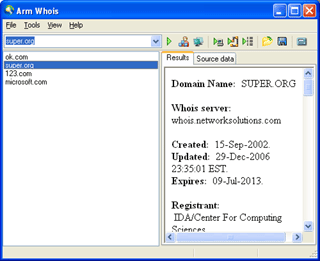Arm Whois
Dieses Programm wird Ihnen präsentiert von:
#101 - 1001 W. Broadway
V6H 4E4 Vancouver, BC
Canada
| null [at] armcode [dot] com | |
| Telefon | +1(206)309-0821 |
| Telefax | +1(206)309-0821 |
| Website | armcode.com |
| Kategorie: | Netzwerk & Internet / Such- | Nachschlage-Tools |
| Version: | 3.11 |
| Release-Datum: | 16.12.2013 |
| Größe: | 5,03 |
| Betriebssystem: | Win 7 / 8 / 98 / 2000 / 2003 / ME / Server / XP |
| Anforderungen: | 32MB RAM, Pentium-133 MHz, 2 MB HDD |
| Sprachen: | Englisch |
| Downloads: | 1 im Mai / 105 insgesamt |
Bewertung: 1,67/10 (6 Stimmen abgegeben)
| Download: | www.armcode.com/downloads/arm-whois.exe |
| Mirror 1: | www.armcode.com/downloads/arm-whois.exe |
| Mirror 2: | www.armcode.com/downloads/arm-whois.exe |
| Infoseite: | www.armcode.com/whois/index.htm |
Arm Whois 3.11 is an efficient utility, designed for network administrators and computer security professionals. Arm Whois provides correct and fast retrieval of all country information for an IP-address or hostname, allocated IP-address blocks and other network data details. Arm Whois is a real must-have tool not only for network and PC security professionals but also for real users. Arm Whois finds out who the owner of the domain is and when the domain was registered. In addition, it shows the owner's contact information.
As Arm Whois is able to view an allocated IP-address blocks, it also provides the information on the owner of the IP address block and the host location. This utility also finds out the administrator and technical support contact information. Unlike standard Whois utilities, Arm Whois can find detailed information about a computer located in any part of the world, automatically performing an intelligent search of the right database and then making a query within it. It enables checking up all available information about an IP address, hostname or domain, including details concerning country, state, city and the name of the network provider.
Arm Whois has a convenient and transparent interface. The program is easy in operation: a user starts searching right from the main window, without the need for a user manual. A user only has to type the name of the domain into a search line and specify the necessary settings. Thus, Arm Whois offers to choose the query type: by IP-address, by domain or by choice. Querying starts with a click on the 'Get Whois', 'Get MAC' or 'Get Name' button. The results of the request will be delivered within a few seconds and all the related records will displayed in a large field below in a readable and accurate form. Arm Whois can save the obtained information to a text file, process lists of IP addresses or domains. Arm Whois runs under all 32-bit Windows systems.
Einblenden / Ausblenden
Hier können Sie die Update-Infos für dieses Programm abonnieren. Sie erhalten dann zukünftig eine Benachrichtigung per Email, sobald ein Update zu diesem Programm eingetragen wurde.
Um die Update-Infos zu abonnieren, tragen Sie nachfolgend Ihre E-Mail-Adresse ein. Sie erhalten dann eine E-Mail mit einem Link, über den Sie das Abo bestätigen müssen.
Sie können die Update-Infos jederzeit wieder abbestellen. Hierzu finden Sie am Ende jeder E-Mail mit Update-Infos einen entsprechenden Link.
Dieser Service ist für Sie vollkommen kostenlos.
Kommentare zu Arm Whois
Einblenden / Ausblenden
Bisher gibt es keine Kommentare zu diesem Programm.
Selbst einen Kommentar schreiben