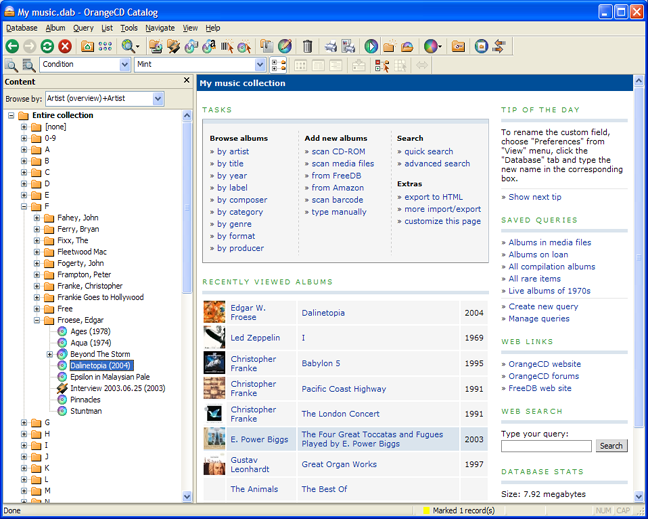OrangeCD Suite
Dieses Programm wird Ihnen präsentiert von:
| orangecd [at] firetongue [dot] com | |
| Website | www.racksandtags.com |
| Kategorie: | Heim & Hobby / Katalogisierung |
| Version: | 6.5.9 |
| Größe: | 2,67 |
| Betriebssystem: | Win 7 / 98 / 2000 / ME / Server / XP |
| Sprachen: | Englisch |
| Downloads: | 5 im Dezember / 531 insgesamt |
Bewertung: 1,50/10 (2 Stimmen abgegeben)
| Download: | www.firetongue.com/orgcdfull.exe |
| Infoseite: | www.firetongue.com/cd-database.html |
OrangeCD Catalog is the comprehensive music database program for cataloging music in any format: CD, DVD, MP3, iTunes, OGG, FLAC, WMA and other lossless files, and even old LPs and tapes. It can manage classical music collections as well as pop music. To add a new CD to the database, you just need to insert it in your computer or scan barcode from jewel case, and OrangeCD will download all information from FreeDB and Amazon databases, including cover artwork and album reviews. You can organize music bookmarks, keep track of borrowed albums using loan manager, and store artist and composer biographies, discographies, links and notes. The resulting database can be used for browsing, searching, printing or publishing on the web. Now you can quickly check if you own specific album or song, find its exact location on CD shelf, print CD changer index sheet or calculate your total CD library value for insurance. You can create web pages with the list of all your albums and upload them to your website. The feel and look of the web pages is defined by templates and can be easily customized. If you don�t have a website, you can publish your music collection catalog on RacksAndTags.com, share it with friends. This will allow you to browse your music inventory from work, school or vacation computer.
Einblenden / Ausblenden
Hier können Sie die Update-Infos für dieses Programm abonnieren. Sie erhalten dann zukünftig eine Benachrichtigung per Email, sobald ein Update zu diesem Programm eingetragen wurde.
Um die Update-Infos zu abonnieren, tragen Sie nachfolgend Ihre E-Mail-Adresse ein. Sie erhalten dann eine E-Mail mit einem Link, über den Sie das Abo bestätigen müssen.
Sie können die Update-Infos jederzeit wieder abbestellen. Hierzu finden Sie am Ende jeder E-Mail mit Update-Infos einen entsprechenden Link.
Dieser Service ist für Sie vollkommen kostenlos.
Kommentare zu OrangeCD Suite
Einblenden / Ausblenden
Bisher gibt es keine Kommentare zu diesem Programm.
Selbst einen Kommentar schreiben