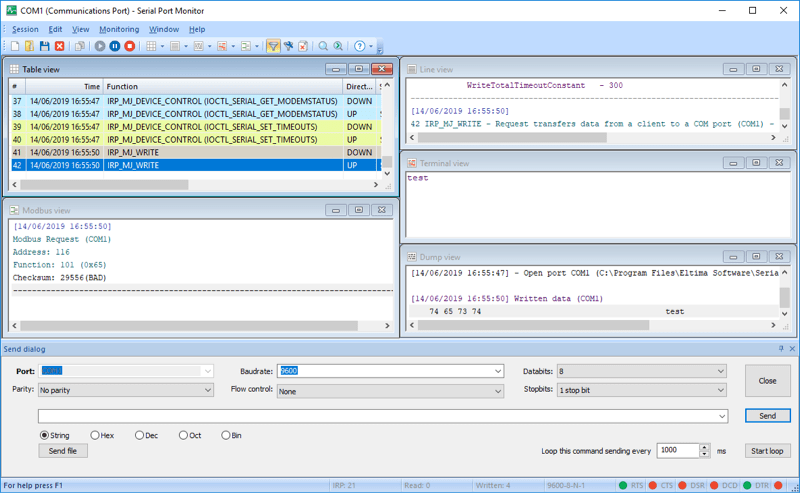Serial Port Monitor
This programme is presented to you by:
601-108th Ave NE, Suite 1900
WA 98004 Bellevue
United States
| submitcomport [at] eltima [dot] com | |
| Phone | +14257485166 |
| Facsimile | +14257485166 |
| Website | www.com-port-monitoring.com |
| Category: | System Utilities / System Maintenance |
| Version: | 4.0 |
| Release date: | 2008-02-12 |
| Size: | 3.45 |
| OS: | Win 2000 / XP / 2003 / Vista |
| Requirements: | Windows 2000/XP/2003/XP 64-bit Edition/Vista |
| Languages: | English |
| Downloads: | 0 in January / 74 in total |
Rating: 7.00/10 (2 votes cast)
| Download: | www.com-port-monitoring.com/download/serialport_monitor.exe |
| Infopage: | www.com-port-monitoring.com/portmonitor.html |
Eltima Serial Port Monitor displays, logs and analyzes all serial data exchange between serial devices and any application. This tool is ideal to monitor serial communication, all data that is sent to and received from serial RS232/422/485 port, all events that are sent to port by an application and the status of these events. Different types of monitored data representation, easy to navigate and customizable interface supplemented with flexible com port configuration and terminal emulation mode make Serial Com Port Monitor the best choice for professional developers. You will be able to monitor, track, log and analyze the work of any application or serial device. Serial Port Monitor connects to a com port, opened by any application or hardware and starts monitoring it. From now on, all the data that goes through the monitored port will show in this monitoring tool. Everything is captured in real-time, so you can track down problems immediately. Moreover, you can redirect all the monitoring data to the defined file or you can copy all recorded data to a clipboard. Serial Port Monitor gives you the ability to intercept and record all serial input/output control codes (IOCTLs), tracking their full details and parameters. After the monitoring period is over, you can save the session and load it next time whenever you need it. Also, Serial Port Monitor provides you with the ability to send data of various formats: string, binary, octal, decimal, hexadecimal, mixed. More than that, you can change the type of data being sent immediately without closing the session. The same way during one session enabled, you can modify serial port settings, such as stopbits, flow control, parity control, data bits, highlighting, etc. whatever you need to follow the work of serial port. Serial Port lets you choose monitoring filters, thus saving your time and letting you track down only those specific events you are interested in.
Show / Hide
Here you can subscribe for the update infos for this programme. You will then receive an e-mail notice each time an update has been submitted for this programme.
In order to subscribe for the update infos, please enter your e-mail address below. You will then receive an e-mail with a link, which you need to click in order to confirm you subscription.
You can unsubscribe from the list at any time. For this purpose, you will find a link at the end of each update info e-mail.
This service is completely free of charge for you.