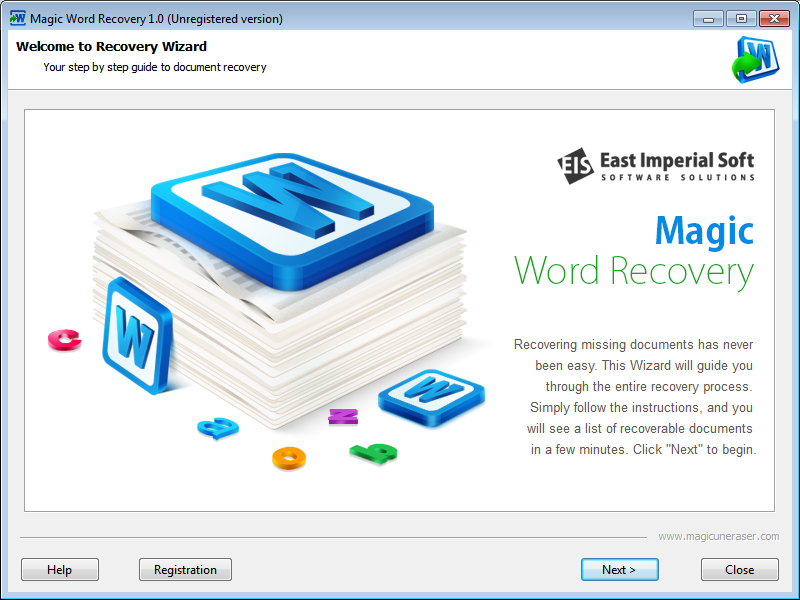Magic Word Recovery
This programme is presented to you by:
701 Brickell Avenue
33131 Miami
United States
| support [at] magicuneraser [dot] com | |
| Phone | +1 (888) 225-20-40 |
| Facsimile | +1 (888) 225-20-40 |
| Website | www.magicuneraser.com |
| Category: | System Utilities / Backup & Restore |
| Version: | 2.6 |
| Release date: | 2018-03-15 |
| Size: | 6.17 |
| OS: | Win 7 / 8 / 10 / 2000 / 2003 / Server / XP |
| Requirements: | no |
| Languages: | German, English |
| Downloads: | 0 in January / 29 in total |
Rating: 2.50/10 (2 votes cast)
| Download: | www.magicuneraser.com/download/Magic_Word_Recovery.exe |
| Mirror 1: | www.magicuneraser.com/download/zip/Magic_Word_Recovery.zip |
| Infopage: | www.magicuneraser.com/word_recovery |
Magic Word Recovery recovers a variety of document formats produced by Microsoft Word and OpenOffice as well as RTF files from healthy, damaged and formatted storage media. The tool shares its engine with Magic Partition Recovery, our flagship data recovery suite. This allows surefooted recovery from deleted partitions, formatted volumes, inaccessible hard drives and unreadable memory cards.
Magic Word Recovery offers Quick and Comprehensive recovery modes, allowing to choose between blazing fast and super-comprehensive processes. In Quick recovery mode, Magic Word Recovery will scan the file system (FAT or NTFS) looking for records belonging to recently deleted documents. In this mode, the recovery only takes seconds.
Formatted, corrupted and repartitioned hard drives are treated with Comprehensive analysis mode. In this mode, Magic Word Recovery employs the company's proprietary content-aware search. This algorithm reads the entire disk surface in order to identify documents based on their characteristic signatures. Content-aware analysis may take more than an hour if you have a terabyte hard drive, but it works great even if no file system is left on the disk. This, in particular, allows recovering documents from corrupted memory cards and USB drives.
Magic Word Recovery comes with a guarantee. If you see a document in the list of recoverable files, we guarantee it's 100% recoverable and working. Magic Word Recovery makes a final integrity check just before adding a document to the list of recoverable files, ensuring that the file discovered with either quick search or content-aware analysis is actually complete, working and not corrupted.
You'll see recoverable files in a convenient thumbnail gallery presenting small previews of the documents. Full-size preview is available if you click on a document. The built-in viewer used by Magic Word Recovery does not require Microsoft Office or OpenOffice to be installed.
Show / Hide
Here you can subscribe for the update infos for this programme. You will then receive an e-mail notice each time an update has been submitted for this programme.
In order to subscribe for the update infos, please enter your e-mail address below. You will then receive an e-mail with a link, which you need to click in order to confirm you subscription.
You can unsubscribe from the list at any time. For this purpose, you will find a link at the end of each update info e-mail.
This service is completely free of charge for you.