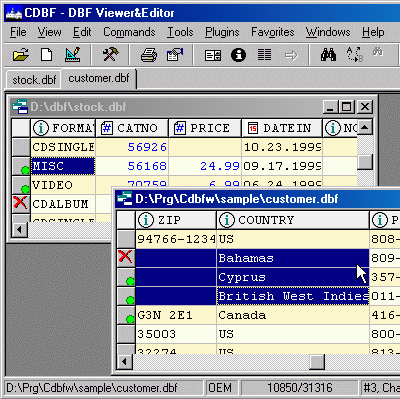CDBF - DBF Viewer and Editor
This programme is presented to you by:
Kievskaya 97/16
42700 Akhtyrka
Ukraine
| info [at] whitetown [dot] com | |
| Phone | 380-5446-31677 |
| Facsimile | 380-5446-31677 |
| Website | www.whitetown.com |
| Category: | Business / Databases & Tools |
| Version: | 2.45 |
| Release date: | 2017-05-11 |
| Size: | 3.47 |
| OS: | Win 7 / 98 / 2000 / 2003 / ME / Server / XP |
| Requirements: | No special requirements |
| Languages: | German, English |
| Downloads: | 0 in January / 770 in total |
Rating: 4.60/10 (5 votes cast)
| Download: | www.whitetown.com/download/cdbfwgui.zip |
| Mirror 1: | www.whitetown.com/download/cdbfw.zip |
| Infopage: | www.whitetown.com/cdbf |
CDBF is a small yet powerful application designed for viewing and editing DBF database files. This tool features full control over the DBF files, allowing you to easily make necessary changes while viewing, to restore corrupt databases and to directly edit the file headers with the built-in hexadecimal editor. The program supports all kinds of memo fields (dBaseIII, dBaseIV, FoxPro, Visual FoxPro, dBase Level 7, SMT) and allows exporting data to a variety of formats (plain text, MS Excel, Clipper and FoxPro source files, SQL server scripts, DBF). CDBF also includes a tool that allows you to create professionally looking reports in just a few seconds. Some of the many features include: the ability to work with multiple files simultaneously, powerful filtering capabilities, sorting, creation of new DBF files, search and replace functions, support of ANSI and OEM character sets, a built-in calculator that can substitute field names with their values, customizable field headers, the ability to append information from external DBF and plain text files, a list of favorite files and more. CDBF is a multi-platform program. CDBF is available in the following versions: Windows (both GUI and console), DOS (Protected mode) and Linux (both Shared and Static).
Show / Hide
Here you can subscribe for the update infos for this programme. You will then receive an e-mail notice each time an update has been submitted for this programme.
In order to subscribe for the update infos, please enter your e-mail address below. You will then receive an e-mail with a link, which you need to click in order to confirm you subscription.
You can unsubscribe from the list at any time. For this purpose, you will find a link at the end of each update info e-mail.
This service is completely free of charge for you.