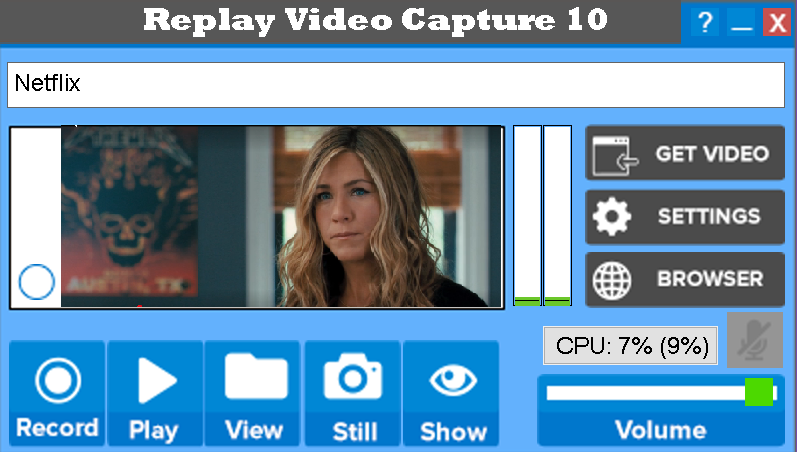Replay Video Capture
This programme is presented to you by:
20 Vineyard Avenue
94960 San Anselmo
United States
| shareware [at] applian [dot] com | |
| Facsimile | 415-480-1748 |
| Website | www.applian.com |
| Category: | Audio & Multimedia / Video Tools |
| Version: | 13.0.0.1 |
| Release date: | 2024-03-19 |
| Size: | 88.5 |
| OS: | Win 11 / 10 / 8 / 7 / Vista or XP |
| Requirements: | Windows 11, 10, 8, 7, Vista or XP |
| Languages: | English |
| Downloads: | 2 in May / 130 in total |
Rating: 1.25/10 (4 votes cast)
| Download: | applian.com/replay-video-capture/download |
| Mirror 1: | applian.com/download_file?file=RVCSetup.exe |
| Infopage: | applian.com/replay-video-capture |
Having trouble downloading Web videos? Can't copy DVD's to your PC? Want to make high quality movies from any part of your PC's screen? Replay Video Capture makes it easy to capture ANYTHING you can watch on your PC's screen as a production-quality video. It's the best way to make professional-looking videos from hard-to-capture web sites, DVD's, webcams, chat sites, and more.
Using Replay Video Capture just got easier. It now supports dual monitors. Record your screen activity on one monitor while working on the other. Quickly make DVDs of your recorded files as Replay Video Capture automatically makes DVD ISO files in just minutes.
With Replay Video Captures "Background Mode" you can screen capture from minimized or hidden windows. Which makes it easy to screen capture while you are using your PC for other things. Additionally, Replay Video Capture's Background Mode saves your PC processing power so you can capture in higher quality and it will work well on older PCs.
Replay Video Capture also includes a built-in scheduler which makes it easy to record your favorite movies or live streams when you aren't in front of your PC.
Replay Video Capture includes a proprietary MPEG-2 codec which provides un-parallelled picture quality while not slowing down your CPU. Setting up a recording is quick and convenient, and the results are amazing. Come see for yourself!
Show / Hide
Here you can subscribe for the update infos for this programme. You will then receive an e-mail notice each time an update has been submitted for this programme.
In order to subscribe for the update infos, please enter your e-mail address below. You will then receive an e-mail with a link, which you need to click in order to confirm you subscription.
You can unsubscribe from the list at any time. For this purpose, you will find a link at the end of each update info e-mail.
This service is completely free of charge for you.