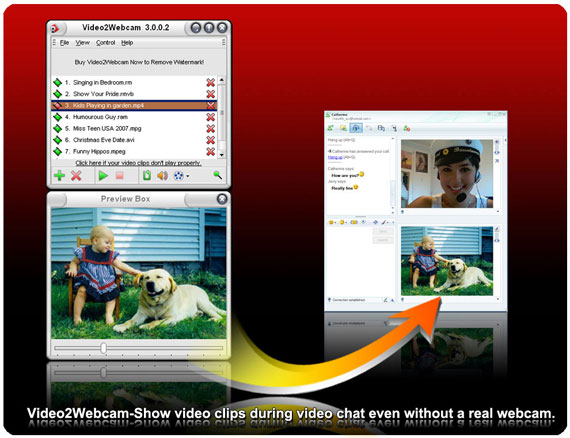Video2Webcam
This programme is presented to you by:
Rm. 1707, Building 2, Jinyuligangcheng
100102 Beijing
China
| submit [at] coolwaremax [dot] com | |
| Phone | 861064799670 |
| Facsimile | 861064799670 |
| Website | www.coolwaremax.com |
| Support | www.coolwaremax.com |
| Category: | Communications / Chat & Instant Messaging |
| Version: | 3.7.0.2 |
| Release date: | 2017-08-08 |
| Size: | 2.56 |
| OS: | Win 2000 / XP / 2003 / Vista |
| Requirements: | No special requirements |
| Languages: | German, English |
| Downloads: | 0 in July / 55 in total |
Rating: 1.00/10 (6 votes cast)
| Download: | download.video2webcam.com/Video2Webcam/Video2WebcamSetup.exe |
| Infopage: | www.video2webcam.com |
Video2webcam enables you to show video clips as virtual webcam during video chat whether you own a real webcam or not.
You could either share your home-made video clips easily with your friends while chatting on line or make fun of them by pretending to be somebody else. With it, you can play a variety of videos on messengers and switch between real and virtual webcams easily and quickly.
It supports all kinds of media file formats including video formats (avi, asf, flv, mp4,mpeg, mpg, ram, rm, rmvb, wmv and etc.) and picture formats (jpg, gif, bmp, png and etc.). Besides, it works on all webcam programs such as MSN, Camfrog, Skype, ICQ, AIM, Paltalk, Yahoo Messenger, ANYwebcam, Stickam, ICUII, Ustream.tv, iSpQ, etc.
Show / Hide
Here you can subscribe for the update infos for this programme. You will then receive an e-mail notice each time an update has been submitted for this programme.
In order to subscribe for the update infos, please enter your e-mail address below. You will then receive an e-mail with a link, which you need to click in order to confirm you subscription.
You can unsubscribe from the list at any time. For this purpose, you will find a link at the end of each update info e-mail.
This service is completely free of charge for you.