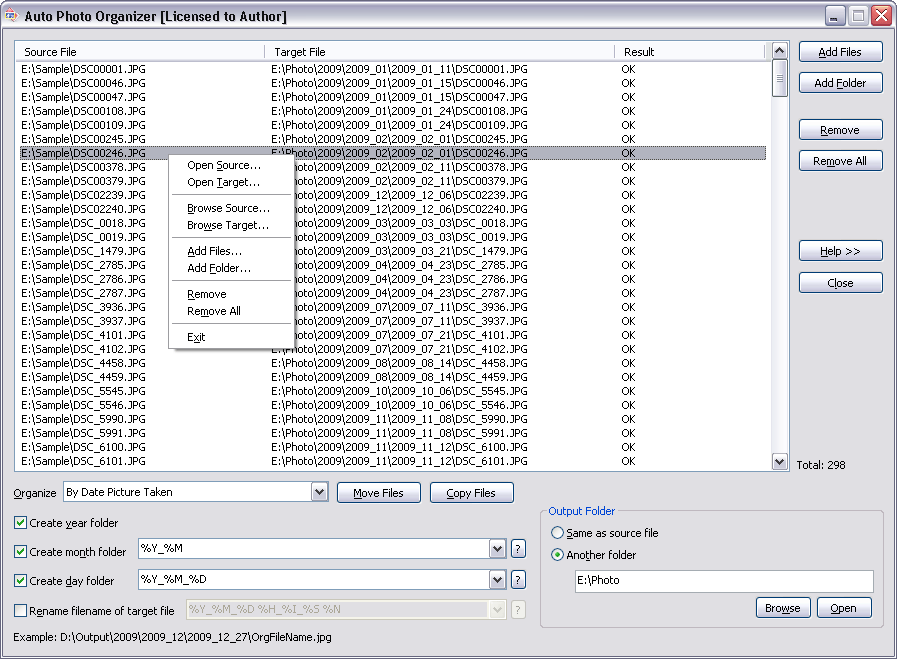Auto Photo Organizer
Dieses Programm wird Ihnen präsentiert von:
212 KIP
200000 Shanghai
China
| info [at] photo-organizer [dot] net | |
| Telefon | 86 21 58621526 |
| Telefax | 86 21 58621521 |
| Website | www.photo-organizer.net |
| Kategorie: | Grafik / Gallerie- & Katalog-Tools |
| Version: | 2.4.739 |
| Release-Datum: | 27.07.2011 |
| Größe: | 3,36 |
| Betriebssystem: | Win XP / Vista |
| Anforderungen: | NA |
| Sprachen: | Englisch |
| Downloads: | 0 im Juli / 104 insgesamt |
Bewertung: 2,25/10 (8 Stimmen abgegeben)
| Download: | www.photo-organizer.net/download/photorganizer.exe |
| Mirror 1: | www.photo-organizer.net/download/photorganizer.zip |
| Infoseite: | www.photo-organizer.net |
Auto Photo Organizer organizes digital photos automatically. The software could create year, month, and day folders by date taken and then copy or move photos to corresponding folder automatically. Besides date taken, the photo organizer software could organize photos by date modified, date created, and date accessed. The software could organize JPG file taken by major digital cameras. And, Auto Photo Organizer also could organize raw image files taken by Canon (.crw, .cr2), Nikon (.nef, .nrw), Sony (.arw, .srf, .sr2), Pentax (.pef), Olympus (.orf), Kodak (.dcr, .k25, .kdc), Panasonic (.raw, .rw2), Fujifilm (.raf), Samsung (.srw), Leica (.raw, rwl, .dng), Sigma (.x3f), Minolta (.mrw), and so on. You could view detailed meta/EXIF information of photo file with the software.
Auto Photo Organizer could rename photo files by date taken, date modified, date created, and date accessed.
The organizer software could organize files by file extension. It creates folder by file extension, and then copies or moves files to corresponding folder automatically.
Besides photos, Auto Photo Organizer could organize any file by date modified, date created, date accessed, and extension. You could organize movies, videos, music, and other files with the organizer software.
Auto Photo Organizer supports batch organization and is full compatible with Vista and Windows 7 (both 32-bit and 64-bit editions).
Einblenden / Ausblenden
Hier können Sie die Update-Infos für dieses Programm abonnieren. Sie erhalten dann zukünftig eine Benachrichtigung per Email, sobald ein Update zu diesem Programm eingetragen wurde.
Um die Update-Infos zu abonnieren, tragen Sie nachfolgend Ihre E-Mail-Adresse ein. Sie erhalten dann eine E-Mail mit einem Link, über den Sie das Abo bestätigen müssen.
Sie können die Update-Infos jederzeit wieder abbestellen. Hierzu finden Sie am Ende jeder E-Mail mit Update-Infos einen entsprechenden Link.
Dieser Service ist für Sie vollkommen kostenlos.
Kommentare zu Auto Photo Organizer
Einblenden / Ausblenden
Bisher gibt es keine Kommentare zu diesem Programm.
Selbst einen Kommentar schreiben