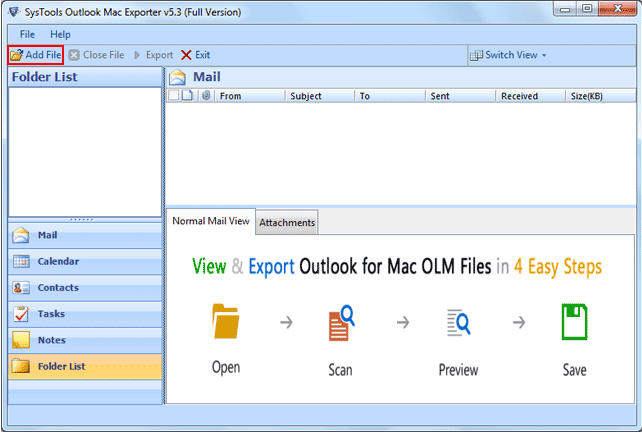Outlook 2011 Mac to Outlook 2003
This programme is presented to you by:
24 Meadow Town Miami, Florida United State 32182
32182 Florida
United States
| watsonema52 [at] gmail [dot] com | |
| Phone | (863) 692-5057 |
| Category: | System Utilities / File & Disk Management |
| Version: | 5.4 |
| Release date: | 2014-03-03 |
| Size: | 15.2 |
| OS: | Win 98 / XP / Vista |
| Requirements: | Pentium II 400 MHz, 64 MB RAM, Minimum 20 MB Space |
| Languages: | German, English |
| Downloads: | 0 in July / 7 in total |
Rating: 0/10 (0 votes cast)
| Download: | www.123dl.org/dl/setup-outlook-mac-exporter.exe |
| Mirror 1: | www.123dl.org/dl/setup-outlook-mac-exporter.exe |
| Infopage: | www.outlookexpressrestore.com/outlook-2011-mac-to-outlook-2003.html |
Get the finer opportunity of switching files from Outlook 2011 Mac to Outlook 2003 without making any complexity and break in proceedings only via the employ of export Mac Outlook to PST file application. According to online review many Mac users asking same question can I use OLM files in Windows? At that time only our software export Mac Outlook to PST file, provides a best way to convert Outlook 2011 Mac to Outlook 2003. OLM to PST, EML, and MSG conversion can easily be done through the Outlook Mac Exporter software. Outlook OLM import to Outlook 2003 utility is designed with great expertise as it perform a quick scan of the OLM files and extract your email messages and other items such as attachments, contacts, tasks, calendar, deleted emails etc from Macintosh office MS Outlook 2011 OLM file. After exporting Mac Outlook to PST file 2003, you can save email messages in PST file format as per your desired location. Without technological awareness you can convert Outlook 2011 Mac to Outlook 2003. Now get the power to import multiple Outlook 2011 Mac to Outlook 2003 Windows PST files in one shot with Outlook Mac Exporter tool. Software helps users to import .olm to Outlook 2013, 2010, 2007, 2003, and 2000 in simple and secure way at $99.
Show / Hide
Here you can subscribe for the update infos for this programme. You will then receive an e-mail notice each time an update has been submitted for this programme.
In order to subscribe for the update infos, please enter your e-mail address below. You will then receive an e-mail with a link, which you need to click in order to confirm you subscription.
You can unsubscribe from the list at any time. For this purpose, you will find a link at the end of each update info e-mail.
This service is completely free of charge for you.