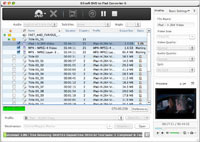Xilisoft DVD to iPad Converter for Mac
This programme is presented to you by:
HaiDian Dist
100080 Beijing
China
| submit [at] xilisoft [dot] de | |
| Phone | 8610-82604105 |
| Facsimile | 8610-82604110 |
| Website | www.xilisoft.de |
| Category: | Audio & Multimedia / Rippers & Converters |
| Version: | 6.0.5.0716 |
| Release date: | 2010-07-28 |
| Size: | 9.63 |
| OS: | Mac OS X |
| Requirements: | 1GHz Intel/AMD Prozessor oder höher, 512 MB RAM oder mehr. |
| Languages: | German, English |
| Downloads: | 0 in July / 28 in total |
Rating: 1.50/10 (2 votes cast)
| Download: | www.xilisoft.de/downloads/st/x-dvd-to-ipad-converter6-for-mac-de.dmg |
| Infopage: | www.xilisoft.de/dvd-to-ipad-converter-mac.html |
Xilisoft DVD to iPad Converter for Mac can rip DVD movie to iPad H.264 HD, iPad H.264, MP4, and MPEG-4 videos in different resolutions (1280*720, 720*480, 640*480), as well as rip DVD audio to iPad music of MP3, AAC or M4A format, which solves your problem of how to play DVD movies on your iPad. Multi-core CPU, multi-threading and multi-file conversion will greatly speed up and simplify the DVD to iPad conversions.
Features:
1.Rip and convert DVD to iPad H.264 HD, H.264, MP4 and MPEG-4 videos on Mac.
2.Extract DVD soundtracks and convert them into iPad MP3, AAC and M4A music files.
3.Convert a file into multiple format files at one go.
4.The Bitrate Calculator tool can help you get your desired output file size before ripping.
5.Extract any part of a DVD movie and rip it to iPad video or music.
6.Preset a split mode to automatically split a DVD title into several parts to your taste.
7.Supports multi-threading to offer you the highest conversion speed possible
8.Allows ripping multiple files at the same time.
9.Preview videos in the built-in resizable player and take snapshot anytime during preview.
10.Language interface can be chosen from English, French, German, Japanese, Spanish and Chinese.
Show / Hide
Here you can subscribe for the update infos for this programme. You will then receive an e-mail notice each time an update has been submitted for this programme.
In order to subscribe for the update infos, please enter your e-mail address below. You will then receive an e-mail with a link, which you need to click in order to confirm you subscription.
You can unsubscribe from the list at any time. For this purpose, you will find a link at the end of each update info e-mail.
This service is completely free of charge for you.