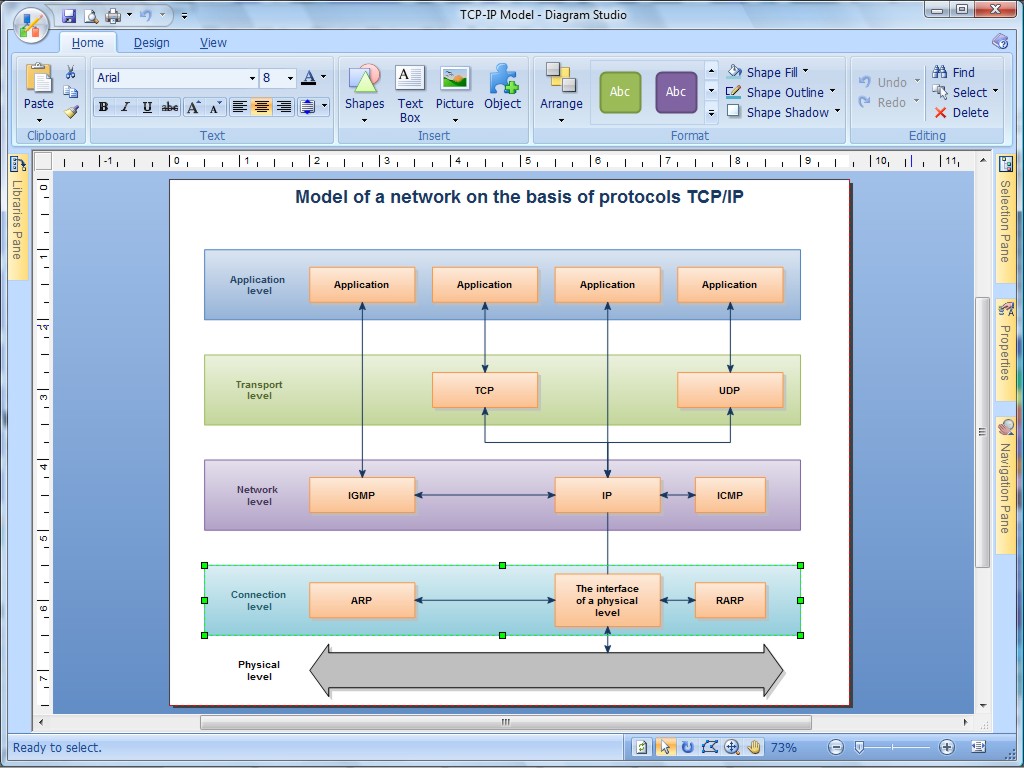DiagramStudio
Dieses Programm wird Ihnen präsentiert von:
PO Box 2307
300040 Tula
Russian Federation
| info [at] gadwin [dot] com | |
| Telefon | +7 905 624-25-28 |
| Telefax | +1(347)412-28-94 |
| Website | www.gadwin.com |
| Kategorie: | Grafik / CAD |
| Version: | 6 |
| Release-Datum: | 07.05.2019 |
| Größe: | 15,99 |
| Betriebssystem: | Win 7 / 8 / 10 / 98 / 2000 / 2003 / ME / XP |
| Anforderungen: | Typical Windows machine, mouse or pointing device |
| Sprachen: | Englisch |
| Downloads: | 1 im Mai / 198 insgesamt |
Bewertung: 3,50/10 (6 Stimmen abgegeben)
| Download: | www.gadwin.com/download/dstudio_setup.exe |
| Mirror 1: | www.gadwin.com/download/dstudio_setup.zip |
| Infoseite: | www.gadwin.com/ds |
A picture is worth a thousand words. A clear, self-explanatory, striking picture - whether it's a flowchart, diagram, illustration or technical drawing - may be worth a new contract, extra sales channels, more revenue, and additional clientele. DiagramStudio flowchart software is a tool that helps thousands of individuals and organizations create convincing, eloquent and visually appealing presentations.
DiagramStudio comes with a comprehensive but rather unsophisticated set of tools that enable even the most "drawing-challenged" folks who hated their Art lessons, create impressive presentations. The program comes with over a hundred pre-defined symbols, numerous templates, including flowcharts of all sizes, automatic alignment and arrangement, internal editor of images with transparency support, full zoom and pan features and much more. DiagramStudio 5.x has a new, intuitive user interface called the Ribbon that helps create better diagrams much more quickly.
The advantages of DiagramStudio are far too numerous to list. Download Diagram Studio now and try it out! This is the best way to learn what it can do.
Einblenden / Ausblenden
Hier können Sie die Update-Infos für dieses Programm abonnieren. Sie erhalten dann zukünftig eine Benachrichtigung per Email, sobald ein Update zu diesem Programm eingetragen wurde.
Um die Update-Infos zu abonnieren, tragen Sie nachfolgend Ihre E-Mail-Adresse ein. Sie erhalten dann eine E-Mail mit einem Link, über den Sie das Abo bestätigen müssen.
Sie können die Update-Infos jederzeit wieder abbestellen. Hierzu finden Sie am Ende jeder E-Mail mit Update-Infos einen entsprechenden Link.
Dieser Service ist für Sie vollkommen kostenlos.
Kommentare zu DiagramStudio
Einblenden / Ausblenden
Bisher gibt es keine Kommentare zu diesem Programm.
Selbst einen Kommentar schreiben