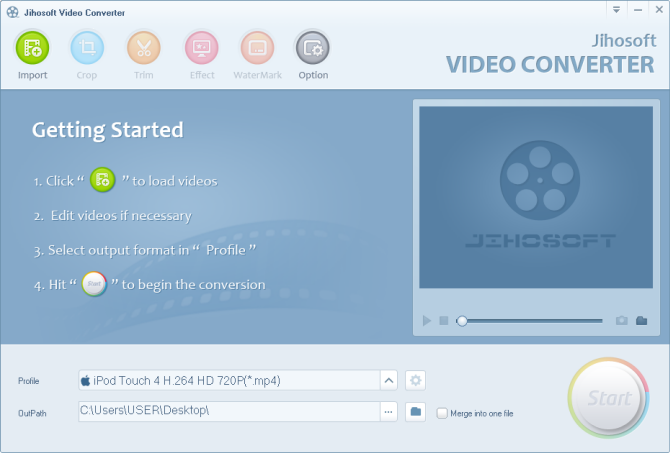Jihosoft Video Converter
Dieses Programm wird Ihnen präsentiert von:
Nanshan
518057 ShenZhen
China
| coderchiu [at] gmail [dot] com | |
| Website | www.jihosoft.com |
| Support | www.jihosoft.com/help/support.html |
| Kategorie: | Audio & Multimedia / Video Tools |
| Version: | 2.1 |
| Release-Datum: | 01.11.2013 |
| Größe: | 6,96 |
| Betriebssystem: | Win XP / Vista |
| Anforderungen: | OS: Windows 8/7/NT/2000/2003/XP/Vista |
| Sprachen: | Deutsch, Englisch |
| Downloads: | 0 im Juli / 15 insgesamt |
Bewertung: 10,00/10 (1 Stimme abgegeben)
| Download: | www.jihosoft.com/dl/JihosoftVideoConverterTrial.exe |
| Infoseite: | www.jihosoft.com/video/video-converter.html |
Jihosoft Video Converter is an excellent tool to help you convert various types of videos at fast speed while retaining 100% of the original file quality. More than a video converter, this program works as a video editor as well. Helps you enjoy and share videos at the greatest extent.
Key Features in a nutshell:
- Convert between all kinds of SD and HD videos
- Import videos to editing apps like FCP, iMovie, Sony Vegas etc
- Support portable devices like iPad 5, iPod, iPhone 5, PSP, Zune, Zune HD, etc
- Basic video editing functions to edit videos before conversion
Convert Video to Any Format
Jihosoft Video Converter is powerful enough to convert all common videos like AVCHD, MTS, M2TS, MXF, TOD, MOD, AVI (DivX, Xvid), MP4,MKV,MOV,3GP,RMVB,RM, etc to different formats for iPhone, iPhone 5, iPad mini, Kindle Fire HD, Samsung Galaxy S4,Samsung Galaxy Note, Galaxy Tab, etc. Furthermore, the formats preset for devices are optimized, which is aimed to help those who are not sure which format is best for the device.
Edit Videos before Conversion
Jihosoft Video Converter comes with a built-in video editor. Trim video into smaller segments; brand your video by adding text/image watermark; Remove unwanted playing area from video; and there are a lot of other wondrous features waiting for you to explore.
Fast, No Quality Loss
Now, with the development of video converting technology, Jihosoft Video Converter can convert all videos at superfast converting speed. In addition, the converter is able to preserve the original image and audio quality because it wraps up your media files merely in a new container while keeping the underlining codec unaltered.
Straightforward and Easy to Use
With intuitive design, this video converter is easy to operate. In simply few mouse-clicks, the conversion will be finished. The converted video files will be ready for use in the output folder.
Einblenden / Ausblenden
Hier können Sie die Update-Infos für dieses Programm abonnieren. Sie erhalten dann zukünftig eine Benachrichtigung per Email, sobald ein Update zu diesem Programm eingetragen wurde.
Um die Update-Infos zu abonnieren, tragen Sie nachfolgend Ihre E-Mail-Adresse ein. Sie erhalten dann eine E-Mail mit einem Link, über den Sie das Abo bestätigen müssen.
Sie können die Update-Infos jederzeit wieder abbestellen. Hierzu finden Sie am Ende jeder E-Mail mit Update-Infos einen entsprechenden Link.
Dieser Service ist für Sie vollkommen kostenlos.
Kommentare zu Jihosoft Video Converter
Einblenden / Ausblenden
Bisher gibt es keine Kommentare zu diesem Programm.
Selbst einen Kommentar schreiben