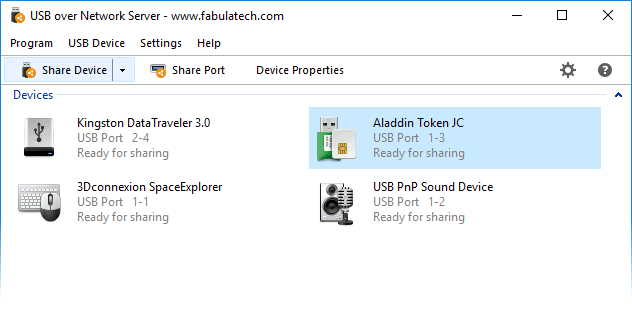USB over Network
This programme is presented to you by:
120 Baker Street
W1U 6TU London
United Kingdom
| submit [at] fabulatech [dot] com | |
| Phone | +44 (0)151 324-3249 |
| Facsimile | +44 (0)151 324-3249 |
| Website | www.fabulatech.com |
| Category: | System Utilities / Other |
| Version: | 6.0.6 |
| Release date: | 2021-05-18 |
| Size: | 32.96 |
| OS: | Win 7 / 8 / 10 / Server / Linux / macOS |
| Requirements: | no special |
| Languages: | English |
| Downloads: | 0 in July / 378 in total |
Rating: 2.50/10 (4 votes cast)
| Download: | www.usb-over-network.com/usb-over-network.zip |
| Infopage: | www.usb-over-network.com/usb-over-network.html |
Overview
USB over Network allows to use remote USB devices shared over a local network or the Internet.
It does not matter if you are located in another office or even country, now you can use any USB device remotely as if it was attached to your computer locally.
How it works
The program consists of two parts — Server and Client.
The Server part is installed on a computer where USB devices are physically plugged in, making it possible to share the devices for remote connection.
The Client should be installed on computers where you need to get access to remote shared USB devices.
When you connect remote USB device using a Client part on your PC, it appears as if the device was attached directly to your computer.
Real USB virtualization technology
Thanks to many years of research and development we were able to release unique USB virtualization technology.
It fully emulates the USB stack of remote USB devices on the client side creating the exact virtual copy of each shared hardware USB device.
Works with any USB devices
The program is not limited to some specific models of USB devices.
It is compatible with any of them. So, it is really universal solution for the remote access to USB devices.
Even the most exotic USB devices can be accessed over network or the Internet.
Supports all major operating systems
USB over Network supports Windows, Linux and macOS.
Any Windows or Linux machine with the Client part installed can access remote USB devices shared on Windows, Linux or macOS where the Server part is installed.
Driver-free solution
USB over Network does not require USB device drivers on the Server side.
This feature really simplifies everything, since it allows to share USB devices even when their drivers was not installed locally (or in case if the device is not supported by Server side OS).
Keep in mind, that USB device drivers are required on the Client side anyway.
USB port sharing
In some cases it is really convenient to use
Show / Hide
Here you can subscribe for the update infos for this programme. You will then receive an e-mail notice each time an update has been submitted for this programme.
In order to subscribe for the update infos, please enter your e-mail address below. You will then receive an e-mail with a link, which you need to click in order to confirm you subscription.
You can unsubscribe from the list at any time. For this purpose, you will find a link at the end of each update info e-mail.
This service is completely free of charge for you.