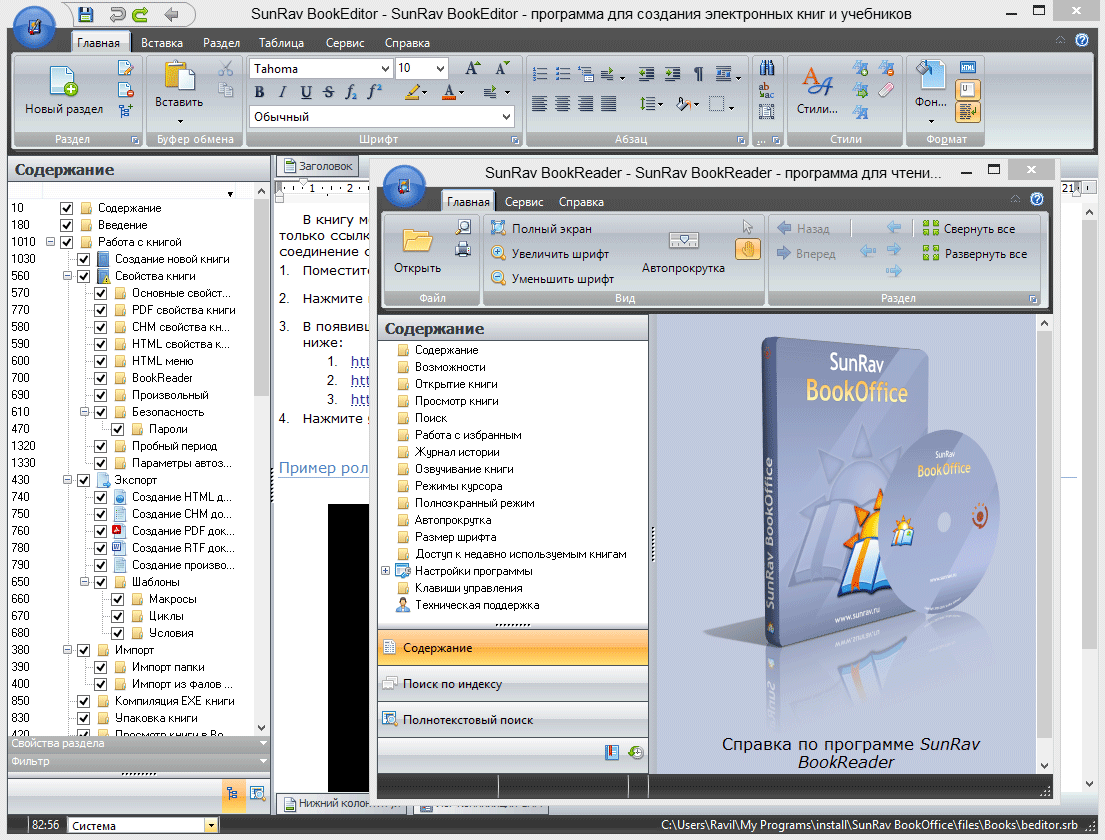SunRav BookOffice
This programme is presented to you by:
Plahotnogo, 29
630054 Novosibirsk
Russian Federation
| info [at] sunrav [dot] ru | |
| Phone | (383) 3554823 |
| Facsimile | (383) 3554823 |
| Website | sunrav.ru |
| Category: | Education / Reference Tools |
| Version: | 4 |
| Release date: | 2013-06-02 |
| Size: | 9.85 |
| OS: | Win 7 / 2000 / XP |
| Requirements: | Windows XP |
| Languages: | German, English |
| Downloads: | 1 in April / 243 in total |
Rating: 2.43/10 (7 votes cast)
| Download: | www.sunrav.ru/download/bookoffice_rus.exe |
| Infopage: | www.sunrav.ru/bookoffice.html |
Your school, college or university can too drastically cut costs and become more environmentally friendly by offering students electronic textbooks, manuals and syllabi in HTML, CHM, PDF or RTF formats.
SunRav BookOffice comes with two modules - BookReader and BookEditor. The BookReader module is what students use to view electronic textbook with, and the BookEditor module is used by faculty or specially trained employee to create electronic syllabi.
The benefits of SunRav BookOffice are much more that simple conversion of old paper versions to digital ones. First, educators now can use multimedia files to enhance learning experience. A short clip of video, a sound sample of bird song or a multimedia presentation of physics experiment can drastically increase students' understanding of the process and make it easier to remember the material. Plus, teachers and professors can record their lectures and make these digitized recordings available for next year students as a part of syllabus.
Creating electronic textbook is a very simple and straightforward process. One of the fastest ways is importing an existing MS Office document (MS Office required). When creating e-manual from scratch, users can take advantage of the Editor module that has all word processing, text editing, spell-checking and OLE object supporting features. Inserting hyperlinks, images, graphs, charts and multimedia objects does not require any programming or HTML skills.
In addition, it is possible to create e-textbooks in .exe format, eliminating the need for students to have the Reader module. And, because in some instances there are benefits to having a real paper copy, the program comes with a built-in printing option.
Show / Hide
Here you can subscribe for the update infos for this programme. You will then receive an e-mail notice each time an update has been submitted for this programme.
In order to subscribe for the update infos, please enter your e-mail address below. You will then receive an e-mail with a link, which you need to click in order to confirm you subscription.
You can unsubscribe from the list at any time. For this purpose, you will find a link at the end of each update info e-mail.
This service is completely free of charge for you.