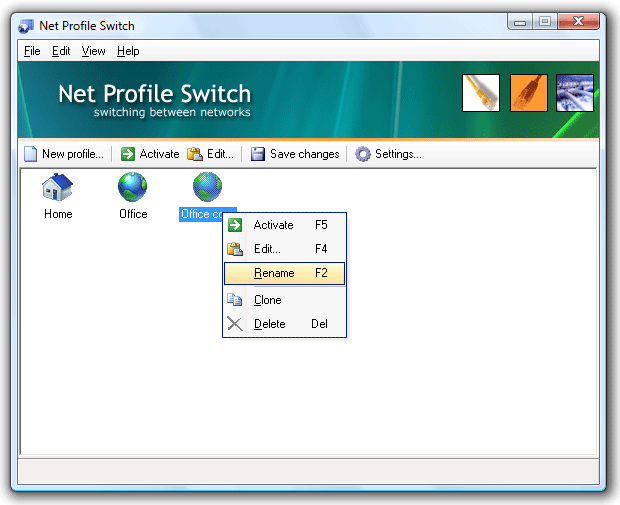Net Profile Switch
This programme is presented to you by:
Krupskoy street
non-us Riga
Estonia
| info [at] jitbit [dot] com | |
| Phone | 44 87 1251 6052 |
| Facsimile | 44 87 1251 6052 |
| Website | www.jitbit.com |
| Category: | Network & Internet / Other |
| Version: | 7 |
| Release date: | 2011-09-08 |
| Size: | 1.25 |
| OS: | Win 2000 / 2003 / XP |
| Requirements: | Network interface |
| Languages: | English |
| Downloads: | 0 in April / 229 in total |
Rating: 3.44/10 (9 votes cast)
| Download: | www.jitbit.com/files/NetProfileSwitchSetup.zip |
| Infopage: | www.jitbit.com/netprofileswitch.aspx |
Network switcher - switch network settings on your laptop/notebook (network switcher). Ideal for laptop/notebook users, who travel from one network location to another. It is a network settings manager that switches a computer between multiple network configurations (profiles) with one click of a button. A profile can include LAN-settings (IP-address, DNS, gateway), your browser's proxy settings (supports Internet Explorer, Firefox and Opera), Windows Firewall settings, network drive mappings, default printer, SMTP-server and more.
For example you can switch from a static to a DHCP assigned IP address, or switch one static IP address to another.
Use your laptop/notebook on multiple networks: assume you have a DHCP-enabled network at your office, and a static IP-address assigned to your network card at home. Every time you connect your notebook or laptop to a new network, you have to change network adapter settings manually. But it would be easier to store two profiles (called "office" and "home") and switch between these two profiles. If you deal with two or more locations, you can benefit from this network switcher utility which creates a profile with your configuration settings: TCP/IP-settings, browser-proxy (Firefox-compatible, Opera-compatible), network drives, default printer settings, SMTP server address etc. Then you can easily switch between network settings by activating a profile.
Show / Hide
Here you can subscribe for the update infos for this programme. You will then receive an e-mail notice each time an update has been submitted for this programme.
In order to subscribe for the update infos, please enter your e-mail address below. You will then receive an e-mail with a link, which you need to click in order to confirm you subscription.
You can unsubscribe from the list at any time. For this purpose, you will find a link at the end of each update info e-mail.
This service is completely free of charge for you.