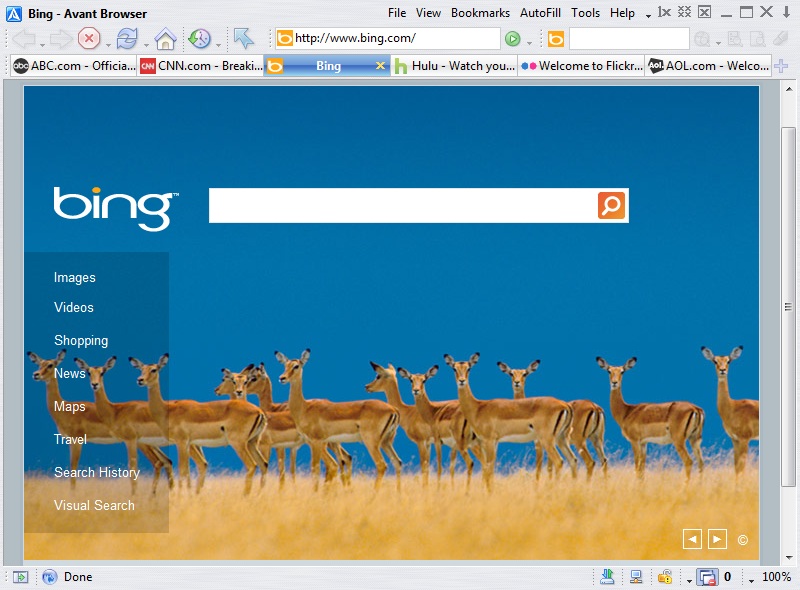Avant Browser
This programme is presented to you by:
92660 Irvine
United States
| support [at] avantbrowser [dot] com | |
| Website | www.avantbrowser.com |
| Category: | Network & Internet / Browsers |
| Version: | 2020 build 3 |
| Size: | 4.33 |
| OS: | Win 7 / 8 / 10 / 2000 / Server / XP |
| Languages: | German, English |
| Downloads: | 7 in March / 88 in total |
Rating: 1.77/10 (13 votes cast)
| Download: | www.avantbrowser.com/release/absetup.exe |
| Mirror 1: | www.avantbrowser.com/release/absetup.exe |
| Infopage: | www.avantbrowser.com |
Avant Browser's user-friendly interface brings a new level of clarity and efficiency to your browsing experience, and frequent upgrades have steadily improved its reliability.
Multi-Processing: Multi-Processing design offers you a crash-free, lock-up-free, memory-leak-free internet browsing experience and high reliability. When one tab fails, it won't freeze the browser or pull other pages down.
Online Bookmarks: Access your Bookmarks with Avant Online Bookmarks Service from anywhere, office, home or an Internet cafe, and don't need to worry about losing those data when re-install windows.. The encrypted stand-alone bookmarks file format can protect your privacy on a shared computer.
AutoFills: Forgot a web password? Avant Browser will memorize passwords for you. You can fill web forms with Auto-Filler by a single click. And you can protect all your web forms with one master password.
Flash Animation Filter: Experiencing slow page loading with GPRS/3G connection? More than 85% of all flash animations on web pages are advertising, and normally take up to 90% of the size of the page you're visiting. With Avant Browser you can save the bandwidth by blocking the download of these flash files with just one easy click.
AD/Pop-up Blocker: Easily eliminate unwanted AD banners and pop-up pages automatically with just one click.
Mouse Gestures: If you click a link in the web page with the middle mouse button, the link will be opened in a new window in the background. This feature is extremely useful for opening posts in forums. Avant Browser also comes with customizable Mouse Gestures, with which you can easily navigate the browser by moving the mouse.
Private Browsing: Designed to set in a Private Mode, Avant Browser does not keep web data in your computer. So anybody else sharing the same computer with you will not be able to see which sites and which pages you have visited and which files you have displayed during your private web browsing section.
Show / Hide
Here you can subscribe for the update infos for this programme. You will then receive an e-mail notice each time an update has been submitted for this programme.
In order to subscribe for the update infos, please enter your e-mail address below. You will then receive an e-mail with a link, which you need to click in order to confirm you subscription.
You can unsubscribe from the list at any time. For this purpose, you will find a link at the end of each update info e-mail.
This service is completely free of charge for you.
Comments on Avant Browser
Show / Hide
jude wrote on 2010-07-23:
I found Avant Browser 11.8 was already available for testing so downloaded and gave a try. Multiple processes are found in the task manager, appearing and disappearing as new tabs created and closed. I feel the new 11.8 releasing resources completely and take less memory and cpu. No crashing or freezing problems. Some small functions like paste and go, paste and search, etc are very convenient. If you have a try, you will find more...