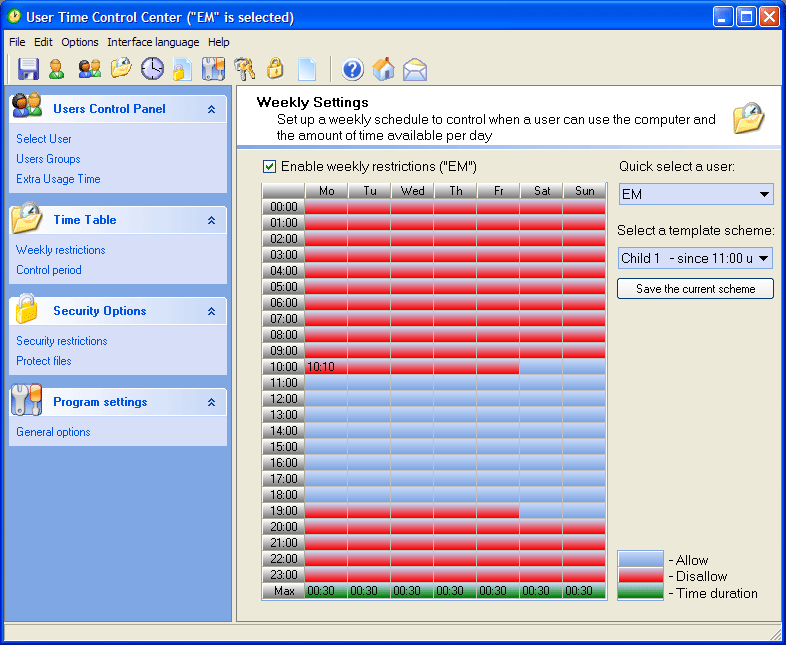User Time Control
This programme is presented to you by:
street
644103 Omsk
Russian Federation
| support [at] 1securitycenter [dot] com | |
| Phone | 89059229271 |
| Facsimile | 89059229271 |
| Website | networkrecyclebin.info |
| Category: | Security & Privacy / Other |
| Version: | 6.1.2.9 |
| Release date: | 2019-08-06 |
| Size: | 1.81 |
| OS: | Win 7 / 8 / 10 / 2000 / 2003 / Server / XP |
| Requirements: | no special requirements |
| Languages: | English |
| Downloads: | 0 in April / 975 in total |
Rating: 2.00/10 (5 votes cast)
| Download: | www.1securitycenter.com/downloads/utcc.zip |
| Mirror 1: | www.1securitycenter.com/downloads/utcc.zip |
| Mirror 2: | www.1securitycenter.com/downloads/utcc.zip |
| Infopage: | www.1securitycenter.com |
If you are concerned your child may be spending too much time online or playing games -- or you don't want him/her to use your PC when you're either asleep or away from home -- this type of software offers a solution. It allows you to set limits on how much time your child spends on the computer or online. Vista User Time Manager lets you specify when exactly and how long the computer can be used and define users which will be allowed to use the computer without any limits. You can schedule time intervals and the number of hours each child can use the computer per day a week. It automatically logs your child out of their computer when it's time for lights out. Also you can prevent the PC usage until the specified date, after the specified date or between specified dates. It has got the Internet Filter module to allow connecting Internet for certain applications from the list, visiting trusted sites or you can just disable internet applications and unwanted sites. There is the ability to control Internet usage time too. Vista User Time Manager can record all actions to a log file so you will know when and how much your child used the PC. The password control prevents unauthorized users to change settings and uninstall the product, the internal file guard system protects all important files so the program can not be deleted by unwanted person. The multiuser and multylanguages intuitive interface will help you manage this software easy and with pleasure.
Show / Hide
Here you can subscribe for the update infos for this programme. You will then receive an e-mail notice each time an update has been submitted for this programme.
In order to subscribe for the update infos, please enter your e-mail address below. You will then receive an e-mail with a link, which you need to click in order to confirm you subscription.
You can unsubscribe from the list at any time. For this purpose, you will find a link at the end of each update info e-mail.
This service is completely free of charge for you.