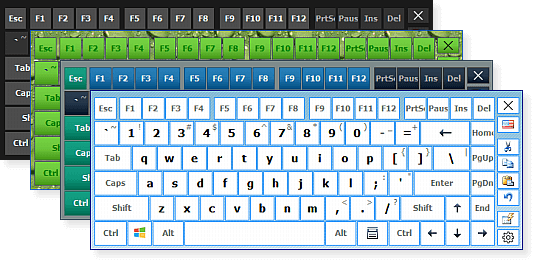Hot Virtual Keyboard
This programme is presented to you by:
2153 Station Terminal
V6B 3V3 Vancouver
Canada
| public [at] comfortsoftware [dot] com | |
| Website | www.comfortsoftware.com |
| Category: | System Utilities / Other |
| Version: | 9.5 |
| Release date: | 2022-05-17 |
| Size: | 7.03 |
| OS: | Win 7 / 8 / 10 / 2000 / 2003 / Server / XP |
| Requirements: | Windows 2000, XP, Vista, 7, 8, 8.1, 10 |
| Languages: | German, English |
| Downloads: | 0 in April / 81 in total |
Rating: 1.25/10 (4 votes cast)
| Download: | hotvirtualkeyboard.com/download-setup |
| Infopage: | hotvirtualkeyboard.com |
Create your own virtual keyboard and type like a professional by using a mouse or touch screen! Hot Virtual Keyboard makes previous-generation on-screen keyboards look ancient. Type faster with configurable mouse gestures, launch programs, browse the Internet, and run programmable macros with any of the 56 keyboards included with Hot Virtual Keyboard. The new virtual on-screen keyboard employs advanced typing techniques used in modern mobile phones and communicators, including word auto-complete allowing you to choose the right word with a single click after entering just one or two letters.
Users of Tablet PC, UMPC, Panel PC, Car PC and similar touch-screen devices will find Hot Virtual Keyboard indispensable. Use a mouse, touchpad or fingers for on-screen typing. With Hot Virtual Keyboard, you can type faster and more conveniently than by using built-in Windows On-Screen Keyboard. Use gestures for quickly performing repeat operations such as shifting the case of the letters, specify applications to hide Hot Virtual Keyboard from, and set your own hotkeys to launch programs or Web sites, run macros, and perform operations such as copy and paste.
The new virtual onscreen keyboard replaces Windows built-in On-Screen Keyboard with a much more advanced alternative. It's just as useful and as compatible as the native application. Supporting all languages and all installed keyboard layouts, Hot Virtual Keyboard is a truly international tool. Supplying over 70 pre-defined keyboard skins, the virtual on-screen keyboard allows you to create, customize and configure a unique new keyboard to your personal liking. Adjust colors and gamma, assign unique sounds to groups of keys, set shape of the keys and choose your own background.
Using a virtual on-screen keyboard does not have to be a hassle. Try Hot Virtual Keyboard, and you'll never go back!
Show / Hide
Here you can subscribe for the update infos for this programme. You will then receive an e-mail notice each time an update has been submitted for this programme.
In order to subscribe for the update infos, please enter your e-mail address below. You will then receive an e-mail with a link, which you need to click in order to confirm you subscription.
You can unsubscribe from the list at any time. For this purpose, you will find a link at the end of each update info e-mail.
This service is completely free of charge for you.