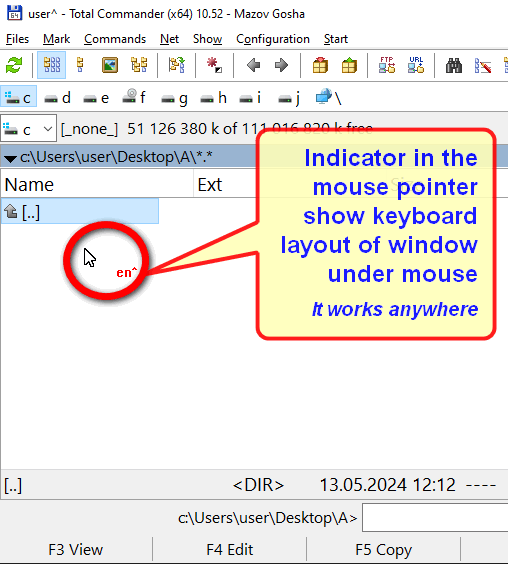Aml Maple
This programme is presented to you by:
Dumm Street, 1
117321 Moscow
Russian Federation
| amlpages [at] rambler [dot] ru | |
| Website | www.amlpages.com |
| Category: | System Utilities / Shell Tools |
| Version: | 7.5 |
| Release date: | 2025-04-14 |
| Size: | 1.36 |
| OS: | Win 7 / 8 / 10 / 2000 / 2003 / Server / XP |
| Requirements: | Windows 2000/XP/Vista/Win7/8.x/10/11; 16 MB RAM; 1.5 MB HDD |
| Languages: | German, English |
| Downloads: | 1 in May / 62 in total |
Rating: 1.50/10 (4 votes cast)
| Download: | www.amlpages.com/Source/AmlMaple.zip |
| Mirror 2: | www.amlpages.com/Source/AmlMaple_pe.zip |
| Infopage: | amlpages.com/home_am.php |
Aml Maple is a simple-to-use piece of kit that indicates the current language configuration of the keyboard. It comes in handy when you are juggling multiple projects in different languages at a time, such as writing a paper for school or preparing a work assigning while talking to friends on Facebook.
Once installed, Aml Maple creates an icon in the taskbar notifications area and pops up the configuration panel. It has a neatly organized structure and intuitive options for all types of users.
Configure program settings easily
When it is active, the program shows the current language next to the cursor when typing text. It is possible to change the UI language, toggle US and UK format for English, make the app automatically run at every Windows startup until further notice and set a delay time, as well as hide its icon from the Alt-Tab list.
In addition, you can change the text cursor color, move it beneath the cursor instead from the right, adjust the text cursor width (in pixels), as well as create an exceptions list with applications.
The program has a multi-language interface and help files. It's available in English, Greek, German, Hebrew, Italian, Lithuanian, Kazakh, Korean, Polish, Brazilian Portuguese, Russian, Serbian, Sinhala, Ukrainian, Turkish and others too - more than 15 languages.
Show / Hide
Here you can subscribe for the update infos for this programme. You will then receive an e-mail notice each time an update has been submitted for this programme.
In order to subscribe for the update infos, please enter your e-mail address below. You will then receive an e-mail with a link, which you need to click in order to confirm you subscription.
You can unsubscribe from the list at any time. For this purpose, you will find a link at the end of each update info e-mail.
This service is completely free of charge for you.