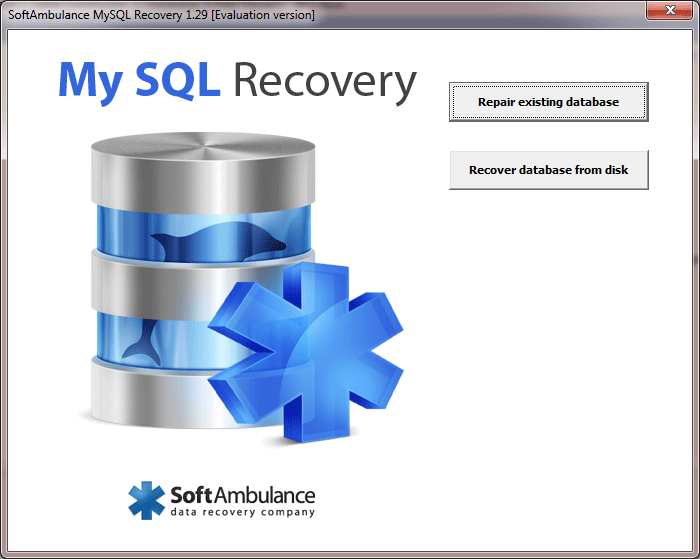SoftAmbulance MySQL Recovery
This programme is presented to you by:
Pacific Business Centre
98124 Seattle
United States
| sales [at] softambulance [dot] com | |
| Phone | 380502394816 |
| Website | softambulance.com |
| Category: | Business / Databases & Tools |
| Version: | 2.98 |
| Release date: | 2024-06-25 |
| Size: | 35.52 |
| OS: | Win 7 / 8 / 10 / 11 / 2000 / 2003 / Server / XP |
| Requirements: | Standard PC, Free space to save recovered data |
| Languages: | German, English |
| Downloads: | 0 in April / 60 in total |
Rating: 1.00/10 (4 votes cast)
| Download: | softambulance.com/bin/sa_mysql_recovery.exe |
| Mirror 1: | softambulance.com/bin/sa_mysql_recovery.exe |
| Mirror 2: | softambulance.com/bin/sa_mysql_recovery.exe |
| Infopage: | softambulance.com/mysql_recovery |
MySQL Recovery will undelete accidentally deleted and restore damaged databases. If your job gets you involved in database administrating process, you have to be always ready and armed to face database corruption and be able to resurrect it as fast as you can. MySQL will surely become your secret weapon, that you can rely on in all imaginable situations. It can recover, undelete and bring back to life severely corrupted MySQL databases in InnoDB and MyISAM formats. Even if your hard disk doesn't respond, because it had been damaged, MySQL Recovery will restore a desired database, providing full FAT, FAT32, exFAT, Ext2/Ext3, HFS and NTFS file systems support.
To provide extended flexibility MySQL Recovery is equiped with two main modes: fully automatic and manual. If it's a relatively easy task like to get an accidentally deleted database back from a Recycle Bin, full automatic mode will cope with the assignment easily. A more experienced database administrator will find a manual mode very helpful when it comes to partial or severely damaged database restoration. Our sophisticated recovery algorithms will help you to find InnoDB database as a whole or broken into pieces, even if your hard drive is damaged or formatted and a file system is seriously damaged or missing.
MySQL Recovery will repair a database that you've just recovered. Recovery result is often a half of a battle. You get needed data back, but some procedures have to be held before you can start working with it. Auto mode will easily cope with typical structural corruption problems, will fix tables and system information records. Manual mode helps to extract all necessary data from recovered database parts and fill missing structural components with it, to make pieces work as a solid healthy database.
You can also save your recovery results as MS SQL or export a database into MySQL server or save it as a set of SQL scripts or export them into SQL dump.
The tool is equipped with full preview function.
Show / Hide
Here you can subscribe for the update infos for this programme. You will then receive an e-mail notice each time an update has been submitted for this programme.
In order to subscribe for the update infos, please enter your e-mail address below. You will then receive an e-mail with a link, which you need to click in order to confirm you subscription.
You can unsubscribe from the list at any time. For this purpose, you will find a link at the end of each update info e-mail.
This service is completely free of charge for you.