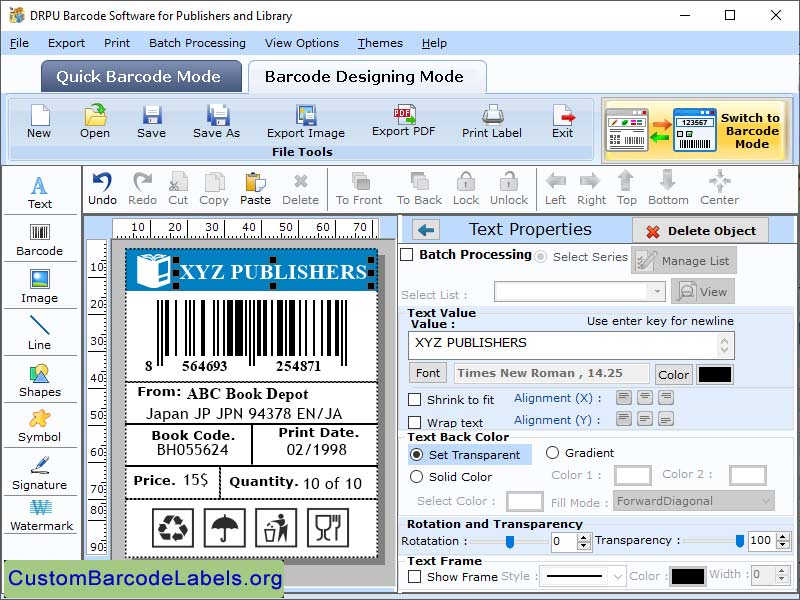Publisher Barcode Software
This programme is presented to you by:
street
20100 city-town
United States
| geri [at] custombarcodelabels [dot] org | |
| Website | www.custombarcodelabels.org |
| Category: | Business / Inventory & Barcoding |
| Version: | 8.1.2 |
| Release date: | 2023-11-05 |
| Size: | 4.95 |
| OS: | Win 7 / 8 / 10 / 11 / XP / Other |
| Requirements: | Any Windows |
| Languages: | German, English |
| Downloads: | 0 in April / 13 in total |
Rating: 5.00/10 (1 vote cast)
| Download: | www.custombarcodelabels.org/downloads/publishers-library-barcode-software.exe |
| Infopage: | www.custombarcodelabels.org/custom-barcode-labels/barcode-publishers-library.html |
Library Barcode Creator design Barcodes to fetch the information of particular book. HOW BARCODES ARE USEFUL FOR LIBRARY:Every book in this world holds an ISBN (International Standard Book Number) Number of 13 digits. ISBN is uniquely allotted to each and every book which is used to identify one book or an edition of specific Publisher in a Library. This 13- digit Code consists the information like Book's Publisher, Edition etc. International Standard Serial Number Number is used to find the Series of Book, Magazine, Newspapers, etc. HOW BARCODES ARE USEFUL FOR PUBLISHERS: Many Publishers think that Barcodes are not necessary to publish a book. But in reality, Barcodes are needed to publish a Book officially. Publishers and Library Barcode Creator generate Barcodes so that Publishers can use them to track their books after the distribution of books or their printed Copies. Barcodes are connected to the computers which act as a database for the Barcode. WHY PEOPLE PREFER TO CHOOSE PUBLISHERS LABEL MAKER SOFTWARE: 1.Software provides facility to create multiple copies of Barcodes with different Values. 2.Publisher and Library Barcode Creator empower user by one key feature i.e. Batch processing Series to create various Barcodes simultaneously. 3.Library Barcode Label Printing Tool supports many fonts like ISBN 13, CODE 11, DATABAR, PDF417, etc. 4.Publishers Barcode Designing Application provides various Tools i.e. Standard and Drawing Tools. 5.Publishers Label Maker Software facilitates user with multiple Shapes like Star, Circle, Polygon, etc. Batch Processing can be processed in three ways i.e. Manage Batch Series, Import Wizard and Create Series. Manage Batch Processing holds some operations to operate like Add New, Update, Create, etc. Batch Processing by importing Wizard can be implemented in four ways by Manually, Browsing Image folder and by importing Excel or Text File.
Show / Hide
Here you can subscribe for the update infos for this programme. You will then receive an e-mail notice each time an update has been submitted for this programme.
In order to subscribe for the update infos, please enter your e-mail address below. You will then receive an e-mail with a link, which you need to click in order to confirm you subscription.
You can unsubscribe from the list at any time. For this purpose, you will find a link at the end of each update info e-mail.
This service is completely free of charge for you.