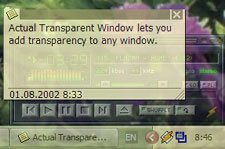Actual Transparent Window
This programme is presented to you by:
14 Parizhskoy Kommuny St., Apt. 32
660049 Krasnoyarsk
Russian Federation
| actualtools [at] actualtools [dot] com | |
| Website | www.actualtools.com |
| Category: | Desktop / Themes & Wallpaper |
| Version: | 8.15.2 |
| Release date: | 2024-11-13 |
| Size: | 8.11 |
| OS: | Win 7 / 8 / 10 / 11 / 2000 / Server / XP |
| Requirements: | P-III 600+ CPU, 512+ Mb RAM, 10+ Mb free space on HDD |
| Languages: | German, English |
| Downloads: | 1 in April / 179 in total |
Rating: 4.60/10 (5 votes cast)
| Download: | www.actualtools.com/files/atwsetup.exe |
| Mirror 1: | actualtools.com/files/atwsetup.exe |
| Infopage: | www.actualtools.com/transparentwindow |
Actual Transparent Window serves the purpose of facilitating work with several windows at a time. It lets you forget about window minimization and maximization routine by enabling the transparency feature applicable to any single window. It gives you means for efficient workspace usage along with productivity boost. Simple and convenient controls will help you take advantage of new technologies for reaching optimal organization of your work.
You can turn on transparency via different short manipulations. It's possible to use the extra button on the window title bar, double click the title bar or activate transparency by a hotkey. Also you can switch to a handy Ghost mode to get direct access to underlying data through a transparent window (in this mode all mouse clicks go "through" the window) or enable "Always on Top" mode to have the selected window always at hand.
The program has been refined for years, so it delivers the impeccable interface and it's absolutely easy-to-use. You will find it very friendly from the very moment you try it. Rich adjustment options provide additional comfort. The program lets you change options that affect all window types or create individual settings for particular types of windows. Moreover, you can also define different transparency rates for a particular window in different states, like when it's active or inactive, being moved, resized or pointed by mouse. Using the intuitive controls it'll be very simple to make all windows look the way it fits you best.
Show / Hide
Here you can subscribe for the update infos for this programme. You will then receive an e-mail notice each time an update has been submitted for this programme.
In order to subscribe for the update infos, please enter your e-mail address below. You will then receive an e-mail with a link, which you need to click in order to confirm you subscription.
You can unsubscribe from the list at any time. For this purpose, you will find a link at the end of each update info e-mail.
This service is completely free of charge for you.