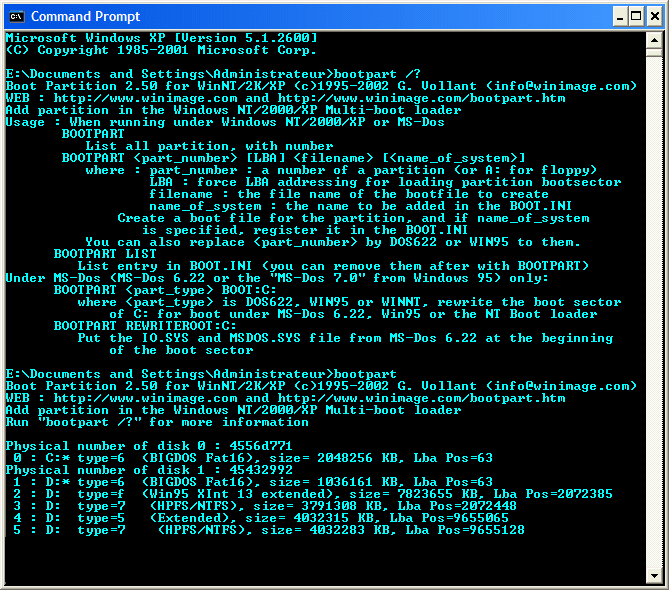Bootpart
Dieses Programm wird Ihnen präsentiert von:
4 rue de Morsang
91600 Savigny sur Orge
France
| info [at] winimage [dot] com | |
| Telefax | +33 1 69058554 |
| Website | www.winimage.com |
| Kategorie: | System Utilities / Systemwartung |
| Version: | 2.6 |
| Release-Datum: | 01.08.2005 |
| Größe: | 25 |
| Betriebssystem: | Win 2000 / XP |
| Sprachen: | Deutsch, Englisch |
| Downloads: | 1 im Mai / 33 insgesamt |
Bewertung: 2,20/10 (5 Stimmen abgegeben)
| Download: | www.winimage.com/bootpa26.zip |
| Mirror 1: | ftp.winimage.com/bootpa26.zip |
| Mirror 2: | winimage.free.fr/bootpa25.zip |
| Infoseite: | www.winimage.com/bootpart.htm |
BootPart is an easy tool for adding one partition in the Windows NT multi boot menu (by samples, OS/2 boot manager or Linux partition).
Bootpart 2.60 is compatible with Windows NT, Windows 2000 and Windows XP.
BOOTPART lets you add partitions in the Windows NT/2K/XP Multiboot menu. Usually, you only have an MSDOS or Windows 95 entry and one (or several) entries on the Windows NT multiboot.
With BOOTPART, you can add any partition on the menu. You can add OS/2 Multiboot, or Linux Partition (with Lilo) in the menu.
You can also restore the Dos, Windows 95/98/Me or NT Bootloader boot sector on Fat partition.
BOOTPART creates a 512 bytes file which contains an image of a boot sector that loads the boot sector of the partition. After, this file is declared in C:BOOT.INI (a text file used by Windows NT boot menu). The boot sector comes from FDFormat and WinImage.
The version 2.60 has now very cool feature : repair Windows NT loader boot sector on Fat partition (but Bootpart cannot the repair under Windows NT/2K/XP), easily add both MS-Dos 6.22 and Windows 95 in boot menu, support FAT32 and disk over 4 GB, and LBA addressing...
Einblenden / Ausblenden
Hier können Sie die Update-Infos für dieses Programm abonnieren. Sie erhalten dann zukünftig eine Benachrichtigung per Email, sobald ein Update zu diesem Programm eingetragen wurde.
Um die Update-Infos zu abonnieren, tragen Sie nachfolgend Ihre E-Mail-Adresse ein. Sie erhalten dann eine E-Mail mit einem Link, über den Sie das Abo bestätigen müssen.
Sie können die Update-Infos jederzeit wieder abbestellen. Hierzu finden Sie am Ende jeder E-Mail mit Update-Infos einen entsprechenden Link.
Dieser Service ist für Sie vollkommen kostenlos.
Kommentare zu Bootpart
Einblenden / Ausblenden
Bisher gibt es keine Kommentare zu diesem Programm.
Selbst einen Kommentar schreiben