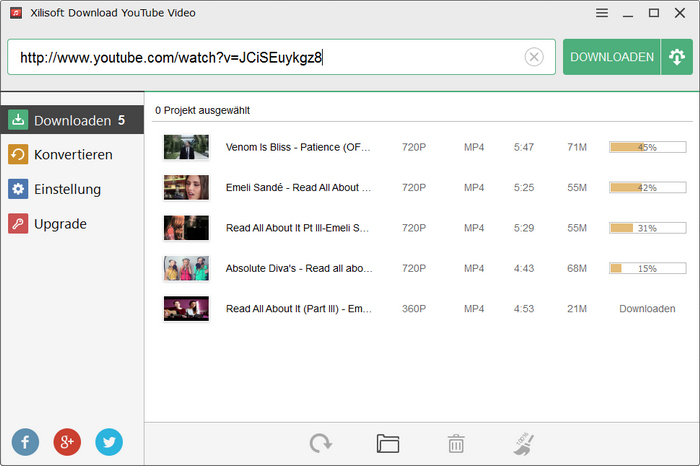Xilisoft Download YouTube Video
This programme is presented to you by:
HaiDian Dist
100080 Beijing
China
| submit [at] xilisoft [dot] de | |
| Phone | 8610-82604105 |
| Facsimile | 8610-82604110 |
| Website | www.xilisoft.de |
| Category: | Audio & Multimedia / Video Tools |
| Version: | 2.0.5.0108 |
| Release date: | 2010-01-11 |
| Size: | 15.36 |
| OS: | Win 7 / XP |
| Requirements: | 1GHz Intel/AMD Prozessor oder höher, 512MB RAM oder mehr |
| Languages: | German, English |
| Downloads: | 0 in April / 1,219 in total |
Rating: 1.00/10 (4 votes cast)
| Download: | www.xilisoft.de/downloads/st/x-download-youtube-video2-de.exe |
| Infopage: | www.xilisoft.de/download-youtube-video.html |
Xilisoft Download YouTube Video is a completely free application to help you save regular or HD YouTube videos on local drives for viewing whenever you want with your system’s media player.
Download YouTube videos by drag and drop, from Internet Explorer’s right-click menu, with the program’s own built-in browser, or by proxy server. The mose easy to use YouTube video downloader free software.
Features:
1. Download YouTube HD videos.
2. Multithreading and batch processing makes the whole YouTube video downloading process fast and efficient.
3. Download and convert YouTube videos directly from Internet Explorer’s right-click menu.
4. The built-in browser makes it easy to search and download YouTube videos
5. Set a proxy server for downloading YouTube videos.
6. Watch the downloaded YouTube videos with your system’s media player.
7. Several actions can be performed after the job is complete: shut down, hibernate, standby and quit.
8. The YouTube video downloader will automatically check for updates at time intervals you set.
9. Create a task and specify it to start automatically or manually; view the tasks in table or icon mode; sort tasks by title, file size, status, or output format; view information about downloaded videos; choose interface language and skin.
Show / Hide
Here you can subscribe for the update infos for this programme. You will then receive an e-mail notice each time an update has been submitted for this programme.
In order to subscribe for the update infos, please enter your e-mail address below. You will then receive an e-mail with a link, which you need to click in order to confirm you subscription.
You can unsubscribe from the list at any time. For this purpose, you will find a link at the end of each update info e-mail.
This service is completely free of charge for you.