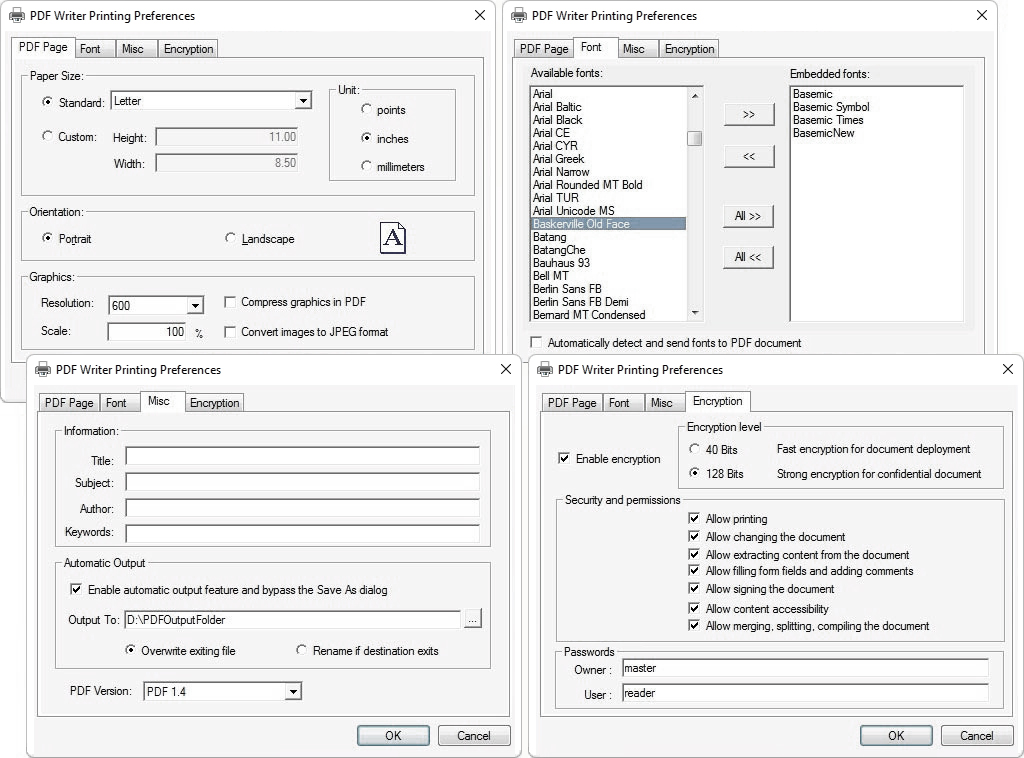PDF Writer for Windows 11
Dieses Programm wird Ihnen präsentiert von:
12, Avenue Georges Clemenceau
92024 NANTERRE Cedex
France
| go2pdf [at] hotmail [dot] com | |
| Telefon | 33.156381274 |
| Telefax | 33.156381274 |
| Website | www.go2pdf.com |
| Kategorie: | System Utilities / Drucker |
| Version: | 1.02 |
| Release-Datum: | 06.10.2021 |
| Größe: | 1,37 |
| Betriebssystem: | Win 7 / 8 / 10 / 11 / XP |
| Anforderungen: | Windows 11, Windows 10 |
| Sprachen: | Deutsch, Englisch |
| Downloads: | 2 im April / 19 insgesamt |
Bewertung: 2,90/10 (10 Stimmen abgegeben)
| Download: | www.windows11pdf.com/PDFWriter_Setup.exe |
| Infoseite: | www.windows11pdf.com/pdfwriter.html |
As an alternative to Microsoft Print to PDF printer, this PDF Writer for Windows 11 allows to create high-quality, press-ready, full-featured, optionally encrypted PDF files on Microsoft Windows 11 for users who have a need to better their PDF creation with super compression ratio, password protection, access restriction, font integration, document summary, automatic output, high resolution, page scaling, PDF version options, paper margin options, and more paper sizes.
PDF Writer for Windows 11 installs itself as a virtual print driver. After a successful installation, a PDF Writer printer appears in your Printers and Faxes folder just next to Microsoft Print to PDF printer.
To create PDF files, all you have to do is to print your documents (from Microsoft Word, Excel, PowerPoint, Visio, Access, Publisher, Outlook, WordPad, NotePad or any other software) to this PDF Writer printer. Open a document, choose Print and select the PDF Writer printer. Confirm your Print. It will ask you where to save the PDF file and when finished, the PDF file will not be automatically opened. All options for PDF creation are in the Printing Preferences dialog box of the PDF Writer printer.
With these options you can choose the paper size or define your customized paper size, set page orientation, specify document resolution, embed fonts, add document property information, secure PDF file with password, restrict certain permissions, and automatically output PDF file bypassing the Save As PDF dialog box.
As a quick solution for creating high-quality, press-ready, full-featured, more secured PDF documents that can be e-mailed, published and viewed by any PDF reader such as Microsoft Windows PDF Reader, Microsoft Edge browser, Adobe Reader. A few simple clicks will convert almost any of your existing documents to a high quality PDF files.
PDF Writer for Windows 11 is backward compatible with Microsoft Windows 10, Windows 8, Windows 7, Windows Vista, and Windows XP.
Einblenden / Ausblenden
Hier können Sie die Update-Infos für dieses Programm abonnieren. Sie erhalten dann zukünftig eine Benachrichtigung per Email, sobald ein Update zu diesem Programm eingetragen wurde.
Um die Update-Infos zu abonnieren, tragen Sie nachfolgend Ihre E-Mail-Adresse ein. Sie erhalten dann eine E-Mail mit einem Link, über den Sie das Abo bestätigen müssen.
Sie können die Update-Infos jederzeit wieder abbestellen. Hierzu finden Sie am Ende jeder E-Mail mit Update-Infos einen entsprechenden Link.
Dieser Service ist für Sie vollkommen kostenlos.
Kommentare zu PDF Writer for Windows 11
Einblenden / Ausblenden
Bisher gibt es keine Kommentare zu diesem Programm.
Selbst einen Kommentar schreiben