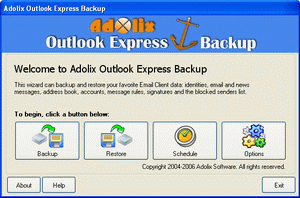Adolix Outlook Express Backup
Dieses Programm wird Ihnen präsentiert von:
Str. Burebista, nr 1
300677 Timisoara
Romania
| contact [at] adolix [dot] com | |
| Telefon | 0040722765301 |
| Telefax | 0040722765301 |
| Website | www.adolix.com |
| Kategorie: | System Utilities / Backup & Wiederherstellung |
| Version: | 3 |
| Release-Datum: | 10.02.2006 |
| Größe: | 1,32 |
| Betriebssystem: | Win 98 / 2000 / 2003 / ME / XP |
| Anforderungen: | P I 200 Mhz, 32 RAM, 5 MB HDD |
| Sprachen: | Deutsch, Englisch |
| Downloads: | 1 im April / 115 insgesamt |
Bewertung: 1,50/10 (4 Stimmen abgegeben)
| Download: | www.adolix.com/download/AdolixOEBackupSetup.exe |
| Infoseite: | www.adolix.com/outlook-express-backup |
The easiest way to backup email data (emails, accounts, signatures, address book, settings, message rules and blocked senders lists) from the top Email Clients.The entire data is saved to a single, compressed protected file so it can be restored easily. Adolix Outlook Express Backup supports MS Outlook and Outlook Express. It has a powerful internal schedule that allows you to backup your email client every day, week or when ever you want. One backup file can be restored on a different Windows operating system or even on a different computer. This makes our program not just a backup utility but a powerful synchronization tool.
It can also backup Firefox Bookmarks and Internet Explorer Favourites. Features:
- supports top email clients
- ability to select what data to save.
- ability to transfer data between different computers and different Windows operating systems.
- ability to save multiple identities to a single file.
- schedule option that saves precious time
- easy to use interface for both beginners and professional users
- password protected archives to keep your data safe.
- multi-language user interface support, including: English, French, German, Spanish and more...
Einblenden / Ausblenden
Hier können Sie die Update-Infos für dieses Programm abonnieren. Sie erhalten dann zukünftig eine Benachrichtigung per Email, sobald ein Update zu diesem Programm eingetragen wurde.
Um die Update-Infos zu abonnieren, tragen Sie nachfolgend Ihre E-Mail-Adresse ein. Sie erhalten dann eine E-Mail mit einem Link, über den Sie das Abo bestätigen müssen.
Sie können die Update-Infos jederzeit wieder abbestellen. Hierzu finden Sie am Ende jeder E-Mail mit Update-Infos einen entsprechenden Link.
Dieser Service ist für Sie vollkommen kostenlos.
Kommentare zu Adolix Outlook Express Backup
Einblenden / Ausblenden
Bisher gibt es keine Kommentare zu diesem Programm.
Selbst einen Kommentar schreiben