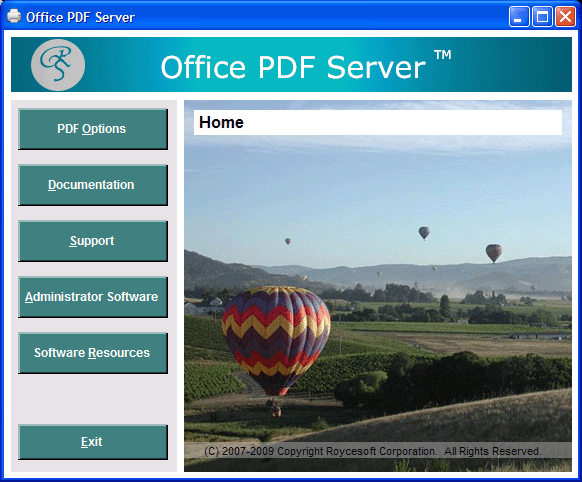Office PDF Server
Dieses Programm wird Ihnen präsentiert von:
P.O. Box 9660
08544 Princeton
| roycesoft [at] hotmail [dot] com | |
| Telefon | (609) 258-1773 |
| Telefax | (609) 258-1772 |
| Website | www.roycesoft.com |
| Kategorie: | Servers / Sonstige Server-Anwendungen |
| Version: | 5 |
| Release-Datum: | 20.12.2011 |
| Größe: | 2,47 |
| Betriebssystem: | Win 7 / 8 / 2000 / 2003 / Server / XP |
| Anforderungen: | At least 512MB RAM on server |
| Sprachen: | Englisch |
| Downloads: | 0 im April / 86 insgesamt |
Bewertung: 3,75/10 (4 Stimmen abgegeben)
| Download: | www.roycesoft.com/Office_PDF_Server_Setup.exe |
| Mirror 1: | roycesoft.com/Office_PDF_Server_Setup.exe |
| Infoseite: | www.roycesoft.com/pdfserver.html |
Office PDF Server is an enterprise-wide electronic document management software solution, which simplifies PDF creation in one flexible and easy-to-maintain server-side process. The software offers everyone in your organization the ability to create and edit their PDF files on demand, at anytime. PDF files can be created from any printable Windows application and can be easily viewed and securely shared by anyone, internally or externally. Office PDF Server se per is designed for multiple users and high volume conversions. As such, there are no limits, per server license, as to how many conversions can be achieved throughout the organization.
Office PDF Server saves IT department time and effort by centralizing complete administrative control over how PDF documents are created within the organization. Thus, it dramatically simplifies the electronic document management process. The software can be deployed only once. Maintenance and updates are centralized. IT administrator has total control, such as to set permissions, specify the default document properties and security in accordance with the organization’s document retention policies.
You can easily integrate the Office PDF Server printer with your existing print server. Office PDF Server printer works with your existing printers on the print server without any conflict.
The licensing model of the Office PDF Server software is per server. There is no restriction on the concurrent access to the print server where Office PDF Server is installed.
One software, everyone in your organization will be able to create PDF's anywhere, anytime!
Einblenden / Ausblenden
Hier können Sie die Update-Infos für dieses Programm abonnieren. Sie erhalten dann zukünftig eine Benachrichtigung per Email, sobald ein Update zu diesem Programm eingetragen wurde.
Um die Update-Infos zu abonnieren, tragen Sie nachfolgend Ihre E-Mail-Adresse ein. Sie erhalten dann eine E-Mail mit einem Link, über den Sie das Abo bestätigen müssen.
Sie können die Update-Infos jederzeit wieder abbestellen. Hierzu finden Sie am Ende jeder E-Mail mit Update-Infos einen entsprechenden Link.
Dieser Service ist für Sie vollkommen kostenlos.
Kommentare zu Office PDF Server
Einblenden / Ausblenden
Bisher gibt es keine Kommentare zu diesem Programm.
Selbst einen Kommentar schreiben