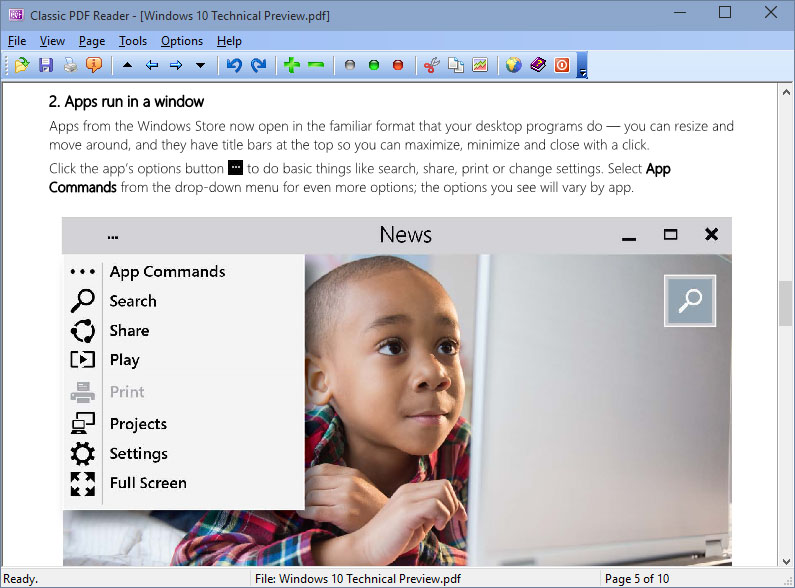Classic PDF Reader for Windows 10
Dieses Programm wird Ihnen präsentiert von:
12, Avenue Georges Clemenceau
92024 NANTERRE Cedex
France
| go2pdf [at] hotmail [dot] com | |
| Telefon | 33.156381274 |
| Telefax | 33.156381274 |
| Website | www.go2pdf.com |
| Kategorie: | Grafik / Viewer |
| Version: | 1.01 |
| Release-Datum: | 16.04.2015 |
| Größe: | 3,52 |
| Betriebssystem: | Win 7 / Server / XP |
| Anforderungen: | Windows 10 or Windows Server 2015 |
| Sprachen: | Deutsch, Englisch |
| Downloads: | 1 im April / 23 insgesamt |
Bewertung: 3,42/10 (12 Stimmen abgegeben)
| Download: | www.windows10pdf.com/ClassicPDFReaderSetup.exe |
| Infoseite: | www.windows10pdf.com/classic-pdf-reader.html |
Windows 10 is great, but if you want to run two instances of a modern PDF Reader app at the same time or read two PDFs side by side, but it's only possible to view one at a time using the Reader apps. You can switch between two PDFs open in the PDF Reader app, but not in the same way as switching between open documents in other apps. Rather than being able to Alt-Tab or Windows-Tab through things, you have to use a menu. Inconsistency once again.
The solution is to install a Classic PDF Reader that allows for multiple documents to be displayed side by side, but why should you? Sod it, you might as well install Classic PDF Reader and use it alongside Windows' own Reader – at least then you can be consistent with your use of inconsistent interfaces. It takes you back to your previous complaint of Windows 10 being like a rollercoaster ride.
More advanced features include the conversion of PDF to TXT, BMP, JPG, GIF, PNG, WMF, EMF, EPS, and TIFF, snipping your desired text or graphics out of PDF file.
As an alternative to Microsoft PDF Reader or Adobe Reader, Classic PDF Reader is extremely fast and responsive when you scroll your mouse between PDF pages on Windows 10.
Features:
View PDF Side by Side
Open and view PDF files in multiple windows, and read them side by side in Microsoft Windows 10.
Snipping Text and Graphics
Cut and paste your desired text and graphics out of PDF document.
Save PDF as Other File Format
Convert PDF to text and graphics in BMP, JPG, GIF, PNG, WMF, EMF, EPS, and TIFF format.
PDF Slide Show
Present your PDF file as a PowerPoint slides in a full-screen show..
Mouse Wheel Scrolling
Drag the view area by scrolling your mouse wheel.
High-quality rendering
View graphics and text in high resolution.
Work with 86 different languages
PDF files with Asian, Hebrew, Arabic and other language fonts can be opened and viewed without difficulty.
Einblenden / Ausblenden
Hier können Sie die Update-Infos für dieses Programm abonnieren. Sie erhalten dann zukünftig eine Benachrichtigung per Email, sobald ein Update zu diesem Programm eingetragen wurde.
Um die Update-Infos zu abonnieren, tragen Sie nachfolgend Ihre E-Mail-Adresse ein. Sie erhalten dann eine E-Mail mit einem Link, über den Sie das Abo bestätigen müssen.
Sie können die Update-Infos jederzeit wieder abbestellen. Hierzu finden Sie am Ende jeder E-Mail mit Update-Infos einen entsprechenden Link.
Dieser Service ist für Sie vollkommen kostenlos.
Kommentare zu Classic PDF Reader for Windows 10
Einblenden / Ausblenden
Bisher gibt es keine Kommentare zu diesem Programm.
Selbst einen Kommentar schreiben