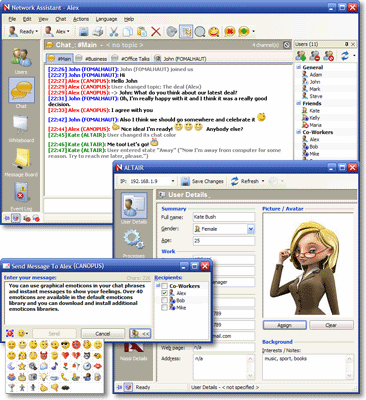Network Assistant
Dieses Programm wird Ihnen präsentiert von:
| Website | www.gracebyte.com |
| Kategorie: | Kommunikation / Chat & Instant Messaging |
| Version: | 4.5 |
| Release-Datum: | 25.05.2009 |
| Größe: | 3,22 |
| Betriebssystem: | Win 98 / ME / 2000 / XP / 2003 / Vista |
| Anforderungen: | Windows 9x/Me/NT/2000/2003/XP/Vista |
| Sprachen: | Englisch |
| Downloads: | 1 im April / 207 insgesamt |
Bewertung: 1,00/10 (4 Stimmen abgegeben)
| Download: | www.gracebyte.com/nassi/files/nassi.zip |
| Infoseite: | www.gracebyte.com/nassi |
Network Assistant is a real-time communication utility for the office environment, including channels-based chat, shared whiteboard, message board and instant messaging. It is intended to be used in small office or home office (SOHO) local networks. Network Assistant does not require an Internet connection or a dedicated server and supports IP Multicast technology that allows traffic-friendly group messages. Key features:
- Serverless technology. Network Assistant does not require an Internet connection or a dedicated server.
- Channels-based chat. There are four types of chat channels: general, announcer, password protected and private (person-to-person). Channels help to support discussions on different subjects. You can post pictures directly to chat channels.
- Shared whiteboard. You and your friends or coworkers can draw on a shared whiteboard. Using the whiteboard, you can explain concepts by diagramming information, using a sketch, or displaying graphics.
- Message board. You can post messages to common shared board. For each message you can specify its priority, life length.
- User details. You can view details of remote users and specify your own details: full name, gender, age, work/contact information and picture (photo).
- Instant messaging. Network Assistant supports its own instant messages and WinPopup/Messenger messages as well.
- File transfers. You can easily send and receive files. You can even resume file transfers.
- Remote processes control. You can view processes on a remote computer and create/terminate remote processes.
- Remote screenshots and clipboard view.
- Computer usage statistics tracking. Network Assistant tracks the usage of the computer when it is online. You can view usage statistics of your own and remote computer as well.
- Remote alerts. You can define alerts on some remote events for a particular remote computer and specify different actions for them.
Einblenden / Ausblenden
Hier können Sie die Update-Infos für dieses Programm abonnieren. Sie erhalten dann zukünftig eine Benachrichtigung per Email, sobald ein Update zu diesem Programm eingetragen wurde.
Um die Update-Infos zu abonnieren, tragen Sie nachfolgend Ihre E-Mail-Adresse ein. Sie erhalten dann eine E-Mail mit einem Link, über den Sie das Abo bestätigen müssen.
Sie können die Update-Infos jederzeit wieder abbestellen. Hierzu finden Sie am Ende jeder E-Mail mit Update-Infos einen entsprechenden Link.
Dieser Service ist für Sie vollkommen kostenlos.
Kommentare zu Network Assistant
Einblenden / Ausblenden
Bisher gibt es keine Kommentare zu diesem Programm.
Selbst einen Kommentar schreiben