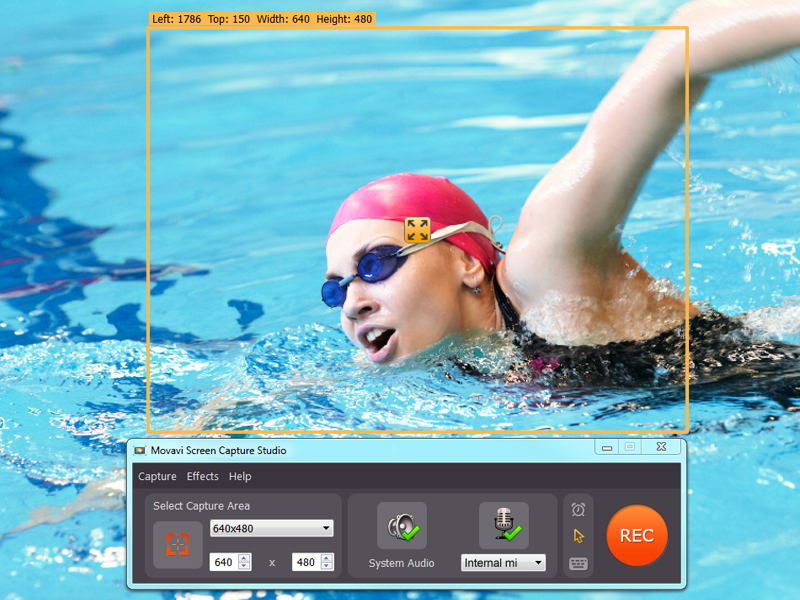Movavi Screen Capture Studio
Dieses Programm wird Ihnen präsentiert von:
86 Frunze st., office 1207
Novosibirsk
Russian Federation
| submit [at] movavi [dot] com | |
| Telefon | +7-383-335-84-63 |
| Website | movavi.com |
| Kategorie: | Grafik / Screen Capture |
| Version: | 6.1.0 |
| Release-Datum: | 04.09.2014 |
| Größe: | 69,24 |
| Betriebssystem: | Win XP / Vista |
| Anforderungen: | Windows 2000/XP/Vista/7/8 |
| Sprachen: | Deutsch, Englisch |
| Downloads: | 1 im März / 32 insgesamt |
Bewertung: 2,00/10 (5 Stimmen abgegeben)
| Download: | files.movavi.com/dl/downloads/MovaviScreenCaptureStudioSetup.exe |
| Infoseite: | www.movavi.com/screen-capture |
Movavi presents the ultimate screen capture software with full-featured video editor and a host of export options. You don't have to install different applications for capturing video calls, grabbing screenshots, recording screencasts, and video editing - Screen Capture Studio can do it all.
Choose the preferable capture area and start recording your screen right away. Customize the settings: change the compression ratio, frames per second speed, and output frame size and format. Grab the entire screen or adjust the capture area, depending on the task. The improved recording codec enables you to capture screens at 60 fps and get smooth video with no out-of-sync problems.
Once captured, your screencasts may be edited any way you want: merge, split, rotate, and transform video files; apply special effects and filters to make your video look like a Hollywood movie; change audio tracks; add captions and logos; enhance video quality.
Movavi's screen recorder is a great way to create video tutorials with voiceover and captions, capture video chats with friends and relatives as it captures both speakers and microphone audio channel; capture screenshots without copying and pasting them into other applications. Add a voiceover and captions and use custom cursor effects to emphasize key points in your video.
Share your clips with friends on Facebook, YouTube, Vimeo, or Amazon S3: upload screencasts via the free ShareOnline application with just a few clicks. Save video to any media format in seconds, including avi, mp4, flv, mpeg, mkv, and more. Extract audio track from captured video into separate mp3 files. Save videos for smooth playback on mobile devices (Nokia, Samsung, HTC, Sony PSP, iPhone, iPad, Nexus, and more) or burn videos to DVD. The software supports Windows 8, Windows XP, Vista and 7. Screen Capture Studio also supports Intel HD Video technology, enabling you to record Skype chats and online video without further conversion and possible processor overload.
Einblenden / Ausblenden
Hier können Sie die Update-Infos für dieses Programm abonnieren. Sie erhalten dann zukünftig eine Benachrichtigung per Email, sobald ein Update zu diesem Programm eingetragen wurde.
Um die Update-Infos zu abonnieren, tragen Sie nachfolgend Ihre E-Mail-Adresse ein. Sie erhalten dann eine E-Mail mit einem Link, über den Sie das Abo bestätigen müssen.
Sie können die Update-Infos jederzeit wieder abbestellen. Hierzu finden Sie am Ende jeder E-Mail mit Update-Infos einen entsprechenden Link.
Dieser Service ist für Sie vollkommen kostenlos.
Kommentare zu Movavi Screen Capture Studio
Einblenden / Ausblenden
Bisher gibt es keine Kommentare zu diesem Programm.
Selbst einen Kommentar schreiben