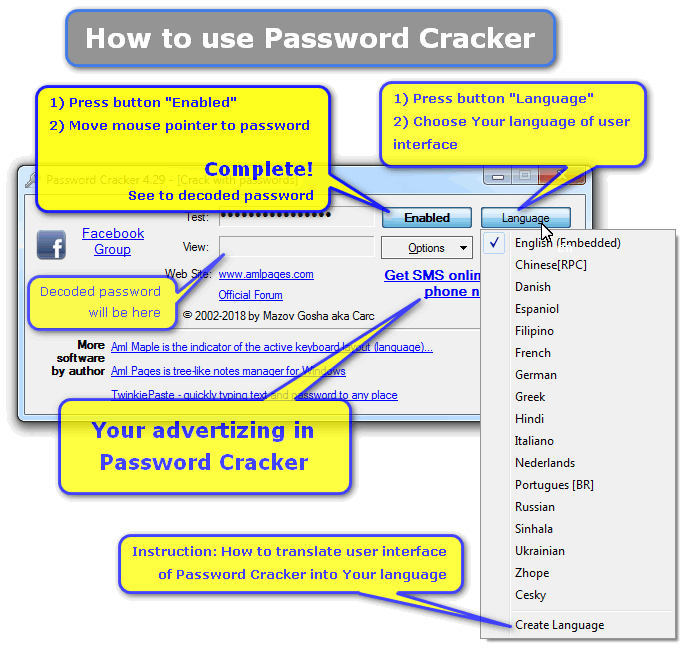Password Cracker
Dieses Programm wird Ihnen präsentiert von:
Dumm Street, 1
117321 Moscow
Russian Federation
| amlpages [at] rambler [dot] ru | |
| Website | www.amlpages.com |
| Kategorie: | Sicherheit & Datenschutz / Passwort-Manager |
| Version: | 4.91 |
| Release-Datum: | 17.03.2025 |
| Größe: | 167 |
| Betriebssystem: | Win 7 / 8 / 10 / 2000 / 2003 / Server / XP |
| Anforderungen: | Windows NT/2000/XP/Vista/7/8x/10/11; 12 MB RAM; 0.05 MB HDD |
| Sprachen: | Deutsch, Englisch |
| Downloads: | 1 im April / 133 insgesamt |
Bewertung: 2,00/10 (1 Stimme abgegeben)
| Download: | www.amlpages.com/Source/pwdcrack.zip |
| Infoseite: | www.amlpages.com/home_pwdcrack.php |
Passwords are perhaps the weakest links in the cyber-security chain; if they're complex enough to be secure, you probably won't be able to remember them. Add the fact that every other site seems to require a password, and it's easy to see why far too many people end up using one or two simple passwords that are easy to remember, and easy to crack, too. You can write your passwords down on a piece of paper that you can look for and fail to find when you need it, or you can download and install G&G's Password Cracker. It's a tiny, free, totally portable utility that can recover lost passwords from applications.
Password Cracker downloads as a compressed file but runs as soon as you click the unzipped program file. The tool's interface is a tiny dialog, about the size of the average error message, with two text fields, labeled Test and View, and four buttons: Enable, Options, About, and Help. Other than some links to the program's Web site and some of the developer's other wares, that's it. However, the button's labels describe their functions clearly enough, so we started by checking the options, which are minimal, with check boxes to recover passwords in Internet Express or all of Windows. We checked the latter, opened a browser window, and navigated to a site that required a password log-in. We clicked Enable, hovered the mouse cursor over the password field (as delineated by asterisks), and Password Cracker displayed the alphanumeric password in the View field. We repeated the process with a Windows program that requires a log-on to open, with the similar success. The always-on-top option is handy since it keeps the little dialog from getting lost in a stack of open windows.
Einblenden / Ausblenden
Hier können Sie die Update-Infos für dieses Programm abonnieren. Sie erhalten dann zukünftig eine Benachrichtigung per Email, sobald ein Update zu diesem Programm eingetragen wurde.
Um die Update-Infos zu abonnieren, tragen Sie nachfolgend Ihre E-Mail-Adresse ein. Sie erhalten dann eine E-Mail mit einem Link, über den Sie das Abo bestätigen müssen.
Sie können die Update-Infos jederzeit wieder abbestellen. Hierzu finden Sie am Ende jeder E-Mail mit Update-Infos einen entsprechenden Link.
Dieser Service ist für Sie vollkommen kostenlos.
Kommentare zu Password Cracker
Einblenden / Ausblenden
Bisher gibt es keine Kommentare zu diesem Programm.
Selbst einen Kommentar schreiben