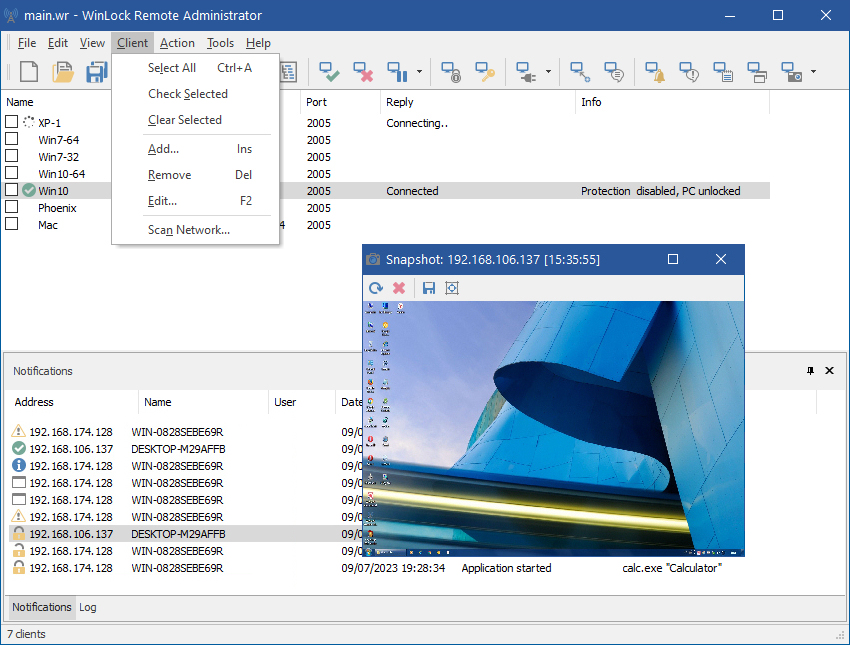WinLock Remote Administrator
Dieses Programm wird Ihnen präsentiert von:
Maple Ave
94087 Sunnyvale
United States
| submit [at] crystaloffice [dot] com | |
| Telefon | 000 |
| Telefax | 000 |
| Website | www.crystaloffice.com |
| Kategorie: | Netzwerk & Internet / Netzwerk Monitoring |
| Version: | 9.1.7 |
| Release-Datum: | 18.03.2024 |
| Größe: | 6,95 |
| Betriebssystem: | Win 7 / 8 / 10 / 11 / 2000 / 2003 / Server / XP |
| Anforderungen: | n/a |
| Sprachen: | |
| Downloads: | 0 im Januar / 273 insgesamt |
Bewertung: 1,67/10 (6 Stimmen abgegeben)
| Download: | www.crystaloffice.com/wradmin.exe |
| Mirror 1: | www.crystaloffice.com/wradmin.exe |
| Mirror 2: | www.crystaloffice.com/wradmin.exe |
| Infoseite: | www.crystaloffice.com/wra |
WinLock Remote Administrator, the security solution for Windows networks. It helps quickly configure remote WinLock and WinLock Professional clients
via network, lock remote workstations, log user activities, and apply security profiles by means of easy-to-use interface.
Being a client-server application, Remote Administrator allows the administrator to control the network installations of WinLock without leaving the computer.
By means of this tool, you can:
manage WinLock settings on-the-fly,
enable or disable each copy of WinLock separately,
pause protection,
send pop-up messages,
shutdown, lock, or reboot the remote computer,
view and record user activities on remote computer,
scan network for active WinLock clients,
capture screenshots of remote client's desktop,
run programs or open files on remote clients,
and more..
With comprehensive encrypted protocol Remote Administrator allows fast and secure communication between multiple machines and can be safely deployed in any environment.
An easy-to-use graphical user interface provides consistent information about remote clients, remote management, and security restrictions. New clients can be added to the list on-the-fly, and be controlled remotely, with extreme ease.
Einblenden / Ausblenden
Hier können Sie die Update-Infos für dieses Programm abonnieren. Sie erhalten dann zukünftig eine Benachrichtigung per Email, sobald ein Update zu diesem Programm eingetragen wurde.
Um die Update-Infos zu abonnieren, tragen Sie nachfolgend Ihre E-Mail-Adresse ein. Sie erhalten dann eine E-Mail mit einem Link, über den Sie das Abo bestätigen müssen.
Sie können die Update-Infos jederzeit wieder abbestellen. Hierzu finden Sie am Ende jeder E-Mail mit Update-Infos einen entsprechenden Link.
Dieser Service ist für Sie vollkommen kostenlos.
Kommentare zu WinLock Remote Administrator
Einblenden / Ausblenden
Bisher gibt es keine Kommentare zu diesem Programm.
Selbst einen Kommentar schreiben