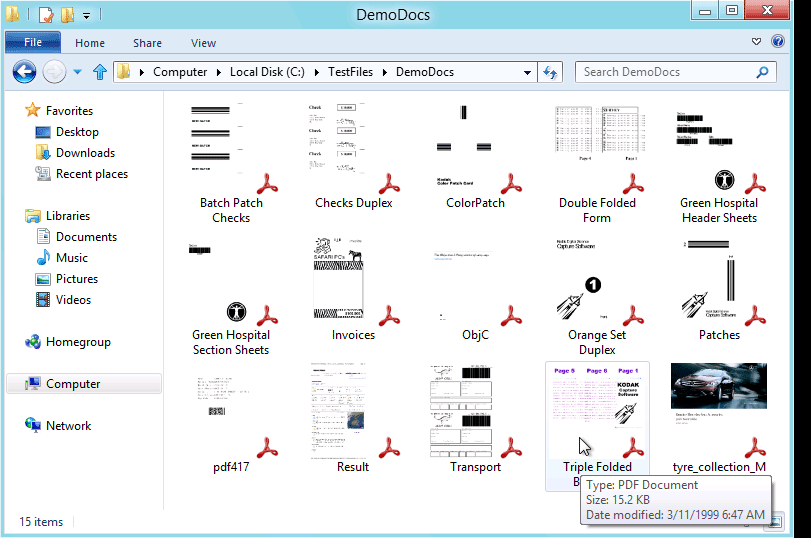PDF Previewer for Windows 11
Dieses Programm wird Ihnen präsentiert von:
12, Avenue Georges Clemenceau
92024 NANTERRE Cedex
France
| go2pdf [at] hotmail [dot] com | |
| Telefon | 33.156381274 |
| Telefax | 33.156381274 |
| Website | www.go2pdf.com |
| Kategorie: | Grafik / Viewer |
| Version: | 2 |
| Release-Datum: | 09.10.2021 |
| Größe: | 6,21 |
| Betriebssystem: | Win 7 / 10 / 11 / XP |
| Anforderungen: | Windows 11 or Windows Server 2022 |
| Sprachen: | Deutsch, Englisch |
| Downloads: | 2 im April / 26 insgesamt |
Bewertung: 4,11/10 (9 Stimmen abgegeben)
| Download: | www.windows11pdf.com/InstallPDFPreviewer.exe |
| Infoseite: | www.windows11pdf.com/pdfpreviewer.html |
This freeware gives you PDF preview capabilities on the fly. Simply browse and click on any PDF document, and its content is shown in the Preview pane of Windows Explorer or in the Reading pane of Microsoft Outlook. All PDF documents on your Desktop are displayed as thumbnail icons. The icons of PDF documents are generated on the fly based on their contents.
Features include,
Preview PDF document
PDF document can be previewed in thumbnail when it is not opened via the PDF Preview Handler interface in Microsoft Windows 11.
Thumbnail PDF Icon
The icon of your PDF document is generated on the fly according to the content of the cover page of your PDF document.
Preview PDF document
PDF document can be previewed in thumbnail when it is not opened via the PDF Preview Handler interface in Microsoft Windows 11.
Thumbnail PDF Icon
The icon of your PDF document is generated on the fly according to the content of the cover page of your PDF document.
Free Navigation
You can click the Previous Page or Next Page button to go through PDF pages of a previewed document or right-click in the preview window and select First Page or Last Page to go to the cover page or the end page.
Continuous View
View the actual size of any PDF document in the preview pane after you double-click in the preview pane.
Mouse Wheel Scrolling
Drag the view area in the preview pane by scrolling your mouse wheel.
Copy PDF As Image
Copy PDF page as bitmap image to Windows Clipboard.
Copy PDF As Text
Extract all text from a PDF page and save it to Windows Clipboard.
Fast display
The preview thumbnail can be displayed instantly after you mouse click on a PDF file.
High-quality rendering
PDF Preview for Windows 11 gives your PDF files a high-quality preview thumbnail.
Work with 86 different languages
PDF files with Asian, Hebrew, Arabic et al fonts can be opened and viewed without difficulty.
64-bit optimization
On Windows 11 64-bit operating system, PDF Previewer works as twice as much faster than on Windows 11 32-bit.
Einblenden / Ausblenden
Hier können Sie die Update-Infos für dieses Programm abonnieren. Sie erhalten dann zukünftig eine Benachrichtigung per Email, sobald ein Update zu diesem Programm eingetragen wurde.
Um die Update-Infos zu abonnieren, tragen Sie nachfolgend Ihre E-Mail-Adresse ein. Sie erhalten dann eine E-Mail mit einem Link, über den Sie das Abo bestätigen müssen.
Sie können die Update-Infos jederzeit wieder abbestellen. Hierzu finden Sie am Ende jeder E-Mail mit Update-Infos einen entsprechenden Link.
Dieser Service ist für Sie vollkommen kostenlos.
Kommentare zu PDF Previewer for Windows 11
Einblenden / Ausblenden
Bisher gibt es keine Kommentare zu diesem Programm.
Selbst einen Kommentar schreiben