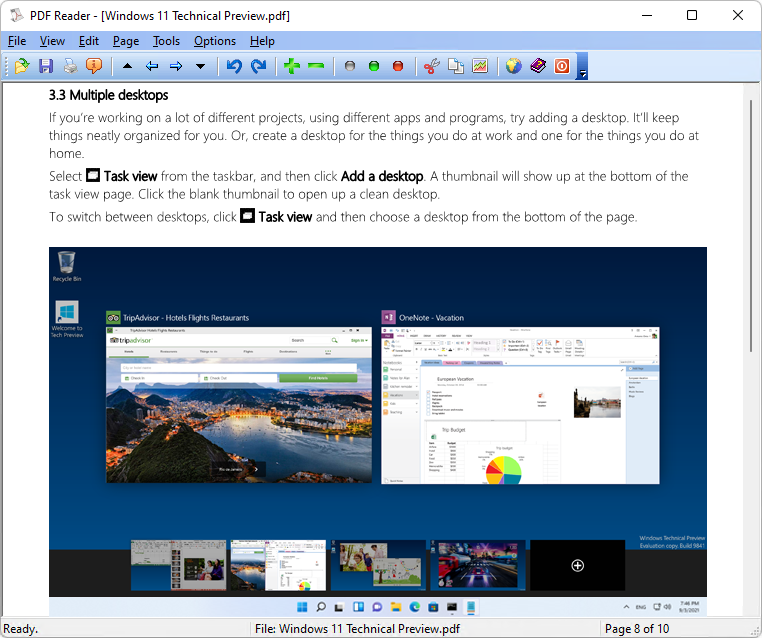PDF Viewer for Windows 11
Dieses Programm wird Ihnen präsentiert von:
Gran Vía 756, 2 izda.
28012 Madrid
Spain
| info [at] win11pdf [dot] com | |
| Telefon | + 34 91 547 72 92 |
| Telefax | + 34 91 548 72 90 |
| Website | www.win11pdf.com |
| Support | support@win11pdf.com |
| Kategorie: | Grafik / Viewer |
| Version: | 1.1 |
| Release-Datum: | 08.10.2021 |
| Größe: | 3,54 |
| Betriebssystem: | Win 7 / 8 / 10 / 11 / Server |
| Anforderungen: | Windows 11, 10, 8, 7, 2012, 2016, 2019, 2022 |
| Sprachen: | Deutsch, Englisch |
| Downloads: | 0 im Januar / 34 insgesamt |
Bewertung: 3,00/10 (10 Stimmen abgegeben)
| Download: | www.win11pdf.com/PDFViewerSetup.exe |
| Mirror 1: | win11pdf.com/PDFViewerSetup.exe |
| Infoseite: | www.win11pdf.com/pdf-viewer.html |
On Windows 11 Microsoft provides its own built-in Microsoft Edge web browser to view PDF document format. The Edge browser loads several components irrelevant to PDF, and shows the first page of PDF document slowly. If you need a lightning fast PDF viewer with more functionalities, you would definitely need an alternative PDF reader.
PDF Viewer for Windows 11 is such a blazing fast PDF reader that offers nice capabilities and performance as well as versatile functionalities as a native application and is extremely useful for those that typically stick to the Windows 11 desktop experience and convert PDF to other file formats.
Major Features:
View and Print PDF
Open, view, read, and print Adobe PDF files of all versions.
View Modes
Sport three reading modes, Fit Page, Center Page, and Continuous.
Navigation
In Continuous view, you can swipe left and right, use the left and right arrow keys, or click the pop-up, browser-like navigational controls that appear to move through the document. But in Center Page and Fit Page view, viewer behaves like a traditional document-based, traditional Windows application and utilizes vertical navigation instead. In this mode, you can move through the document by pressing PAGE UP or PAGE DOWN key, or by utilizing the scroll bars that appear on the right side of the application.
Zoom
Zooming works as it does elsewhere: with Delete (zoom out) and Insert (zoom in) keyboard shortcuts.
Rotate
You can optionally rotate the current document clockwise or anticlockwise.
Enhanced Mouse Wheel Scrolling
Scroll your mouse wheel up and down to view PDF pages.
Format Conversion
Convert PDF to TXT, PDF to JPG, PDF to GIF, PDF to PNG, PDF to BMP, PDF to EPS, PDF to WMF, PDF to EMF, PDF to TIFF, PDF to HTML.
Slide show PDF document in full screen mode
PDF document can be viewed in slide show and/or in full screen mode.
Work with 86 different languages
Full Unicode support for worldwide languages.
Einblenden / Ausblenden
Hier können Sie die Update-Infos für dieses Programm abonnieren. Sie erhalten dann zukünftig eine Benachrichtigung per Email, sobald ein Update zu diesem Programm eingetragen wurde.
Um die Update-Infos zu abonnieren, tragen Sie nachfolgend Ihre E-Mail-Adresse ein. Sie erhalten dann eine E-Mail mit einem Link, über den Sie das Abo bestätigen müssen.
Sie können die Update-Infos jederzeit wieder abbestellen. Hierzu finden Sie am Ende jeder E-Mail mit Update-Infos einen entsprechenden Link.
Dieser Service ist für Sie vollkommen kostenlos.
Kommentare zu PDF Viewer for Windows 11
Einblenden / Ausblenden
Bisher gibt es keine Kommentare zu diesem Programm.
Selbst einen Kommentar schreiben